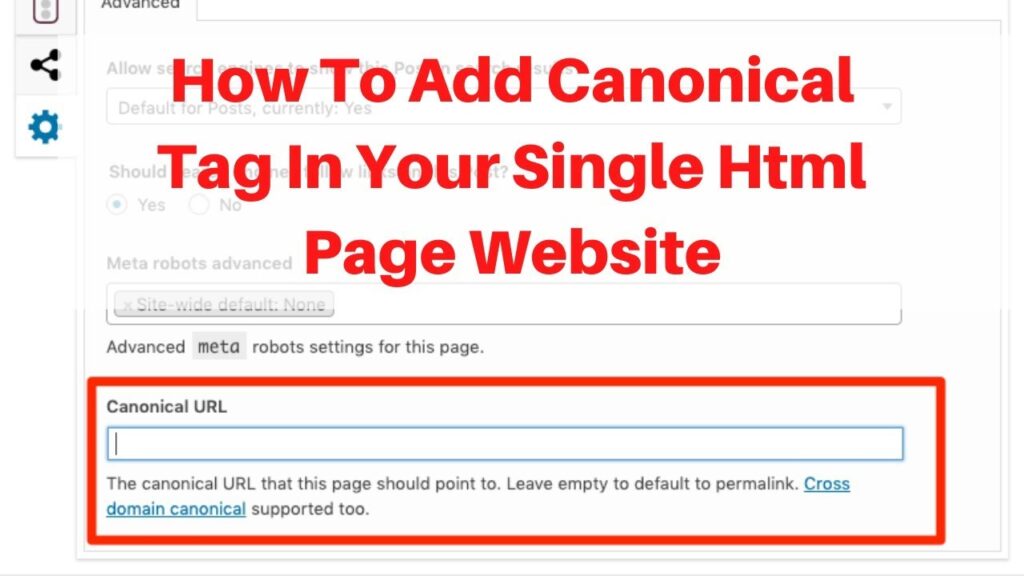To implement canonical tags, identify your preferred URL for duplicate content. Then, add a rel=”canonical” link in the head section of the duplicate pages pointing to the canonical URL.
Canonical tags play a crucial role in SEO by helping search engines understand the preferred version of web content. Duplicate content can confuse search engines and dilute page rankings. By using canonical tags, you instruct search engines which URL to prioritize, enhancing your site’s visibility.
This process not only consolidates link equity but also improves the user experience by directing users to the most relevant content. Proper implementation of these tags is essential for maintaining a clean, organized website structure. Learning how to effectively use canonical tags can significantly impact your site’s performance in search engine results.
Introduction To Canonical Tags
Canonical tags play a vital role in managing duplicate content on websites. They help search engines understand which version of a page is the primary one. This prevents issues with SEO rankings. Implementing canonical tags correctly can boost your site’s visibility. Here, we will explore their significance and clear up common myths.
The Role Of Canonical Tags In Seo
Canonical tags are essential for effective SEO. They provide guidance to search engines. Here are key points about their role:
- Directs traffic: It helps search engines select the original page.
- Prevents penalties: Avoids duplicate content penalties from search engines.
- Improves rankings: Consolidates ranking signals to one preferred URL.
- Enhances user experience: Directs users to the best version of the content.
Common Misconceptions About Canonical Tags
Several myths surround canonical tags. Understanding these can help you implement them better. Here are some common misconceptions:
| Myth | Fact |
|---|---|
| Canonical tags guarantee page ranking. | They guide search engines but do not guarantee ranking. |
| Only one canonical tag per page is needed. | Multiple tags can confuse search engines. Use one. |
| Canonical tags work instantly. | Changes may take time to reflect in search results. |
| Canonical tags are only for large sites. | All sites can benefit from using them. |
Identifying Duplicate Content Issues
Duplicate content can confuse search engines. It can affect your website’s ranking. Finding and fixing these issues is crucial. Implementing canonical tags helps indicate your preferred content version. This section will guide you through identifying duplicate content.
Tools For Finding Duplicate Content
Several tools can help you identify duplicate content:
- Copyscape: Check for plagiarism across the web.
- Screaming Frog: Analyze your site’s URLs for duplicates.
- Sitebulb: Provides visual reports on duplicate content.
- Google Search Console: Offers insights into indexing issues.
- Ahrefs: Finds duplicate pages and content issues.
Analyzing Your Website’s Url Structure
Review your website’s URL structure regularly. Follow these steps to ensure no duplicates:
- List all your website’s URLs.
- Check for similar content on different URLs.
- Identify the most relevant version of each duplicate.
- Decide which page will serve as the canonical version.
Ensure each page has a unique purpose. Avoid multiple pages that offer the same content. This practice helps improve your site’s SEO.
By identifying duplicate content issues, you enhance user experience. Search engines will appreciate your efforts. This will lead to better rankings.
Selecting Your Canonical Url
Choosing the right canonical URL is crucial for managing duplicate content. A well-selected canonical URL helps search engines identify the original page. This reduces confusion and improves your site’s SEO performance. Let’s explore how to select your canonical URL effectively.
Criteria For Choosing A Canonical Url
When selecting a canonical URL, consider the following criteria:
- Content Quality: Choose the page with the highest quality content.
- Page Authority: Opt for the URL with better backlinks.
- User Experience: Pick the URL that provides the best user experience.
- Traffic Volume: Select the page that attracts the most traffic.
Use this table to evaluate your options:
| URL | Content Quality | Page Authority | Traffic Volume |
|---|---|---|---|
| https://example.com/page1 | High | 80 | 1500 |
| https://example.com/page2 | Medium | 60 | 800 |
| https://example.com/page3 | Low | 30 | 200 |
Handling Dynamic Url Parameters
Dynamic URL parameters can create duplicate content issues. Follow these steps to handle them:
- Identify Parameters: Determine which parameters cause duplicate content.
- Select a Base URL: Choose a base URL without parameters as the canonical URL.
- Add rel=”canonical”: Include the canonical tag in the head section of each variant.
For example, if you have:
https://example.com/products?color=redhttps://example.com/products?size=large
Set the canonical URL as:
https://example.com/products
Implementing these steps helps maintain clear indexing for search engines.
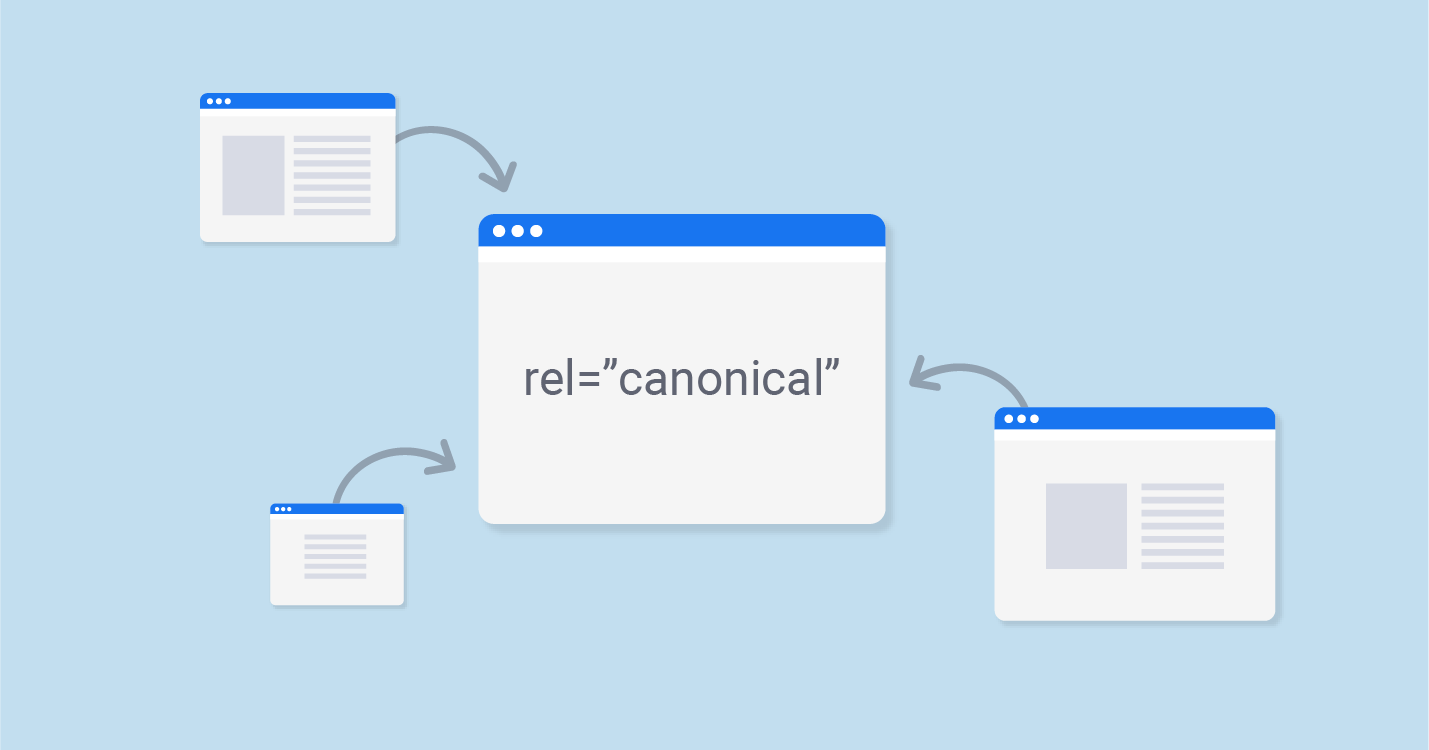
Credit: sitechecker.pro
Implementing Canonical Tags In Html
Implementing canonical tags in HTML is essential for managing duplicate content. These tags help search engines identify the preferred version of a webpage. This guide will show how to add these tags effectively.
Step-by-step Guide To Adding Link Tags
Follow these steps to add canonical tags to your HTML:
- Identify the duplicate content pages.
- Choose the canonical URL. This is the preferred version.
- Add the
tag. - Place the tag inside the
section of your HTML.
Self-referencing Canonical Tags
Self-referencing canonical tags ensure that the canonical page refers to itself. This helps search engines confirm the original version. Follow these steps:
- On the canonical page, add the same
tag. - Use the same URL in the
hrefattribute.
Example of a self-referencing tag:
Implementing these tags properly can improve your site’s SEO. It reduces confusion for search engines. This practice leads to better indexing of your pages.
Using Canonical Tags In Http Headers
Implementing canonical tags in HTTP headers helps manage duplicate content effectively. This method signals to search engines which version of a page to prioritize. It’s essential for maintaining SEO health and avoiding penalties.
When To Use Http Header Canonicalization
Use HTTP header canonicalization in the following scenarios:
- When serving the same content on multiple URLs.
- For printer-friendly versions of pages.
- When using URL parameters that create duplicate content.
- If content is accessible via both HTTP and HTTPS.
Technical Implementation Of Header Tags
Implementing canonical tags in HTTP headers involves a few steps. Here’s a simple guide:
- Choose the canonical URL for your content.
- Use the following code in your server’s response:
Link: ; rel="canonical"This code informs search engines of the canonical URL. Ensure you include it in the HTTP response headers of duplicate content pages.
Here’s a quick reference table for canonical tag implementation:
| Scenario | Canonical Tag Code |
|---|---|
| Duplicate Content | Link: ; rel=”canonical” |
| Printer-Friendly Pages | Link: ; rel=”canonical” |
| HTTPS vs HTTP | Link: ; rel=”canonical” |
Remember, correctly implementing canonical tags ensures search engines index your preferred content. Maintain a clear structure for better SEO performance.
Canonical Tags And Xml Sitemaps
Canonical tags play a vital role in managing duplicate content on your website. They help search engines understand which version of a page is the preferred one. Pairing canonical tags with XML sitemaps enhances the visibility of your canonical URLs. This combination helps search engines index your site more effectively.
Incorporating Canonical Urls In Sitemaps
To ensure that search engines recognize your canonical URLs, incorporate them into your XML sitemaps. Here’s how:
- Identify all canonical URLs on your site.
- List these URLs in your XML sitemap.
- Use the
tag for each canonical URL.
Here’s an example of how your sitemap entry should look:
https://example.com/preferred-page
2023-10-01
monthly
1.0
Best Practices For Sitemap Canonicalization
Follow these best practices for effective sitemap canonicalization:
- Keep it updated: Regularly update your sitemap to reflect changes.
- Only include canonical URLs: Avoid listing duplicate or non-canonical URLs.
- Use standard formats: Ensure your sitemap adheres to XML standards.
- Regularly check for errors: Use tools to validate your sitemap.
By implementing these best practices, your sitemap will effectively communicate the canonical versions of your pages to search engines. This ensures better indexing and helps improve your site’s SEO.
Handling Https Vs Http Urls
Understanding the difference between HTTP and HTTPS URLs is crucial for implementing canonical tags effectively. HTTPS enhances security and builds trust with users. Search engines prefer HTTPS, making it vital for SEO. Here’s how to handle these URLs correctly.
Prefer Https For Canonical Urls
Choosing HTTPS as your canonical URL improves site security and SEO. Here are some key benefits:
- Enhanced security for user data.
- Better trust from visitors.
- Improved search engine rankings.
To set HTTPS as your canonical URL:
- Identify the page you want to be canonical.
- Ensure it has an HTTPS URL.
- Add the rel=”canonical” tag in the section:
Setting Up Redirects Properly
Redirects help users and search engines find the correct URL. Here’s how to set them up:
- Use a 301 redirect from HTTP to HTTPS.
- Implement the redirect in your .htaccess file or server settings:
Redirect 301 /old-page http://example.com/new-pageMake sure to:
- Test the redirects.
- Monitor for any broken links.
By following these steps, you ensure users and search engines access the secure version of your page.
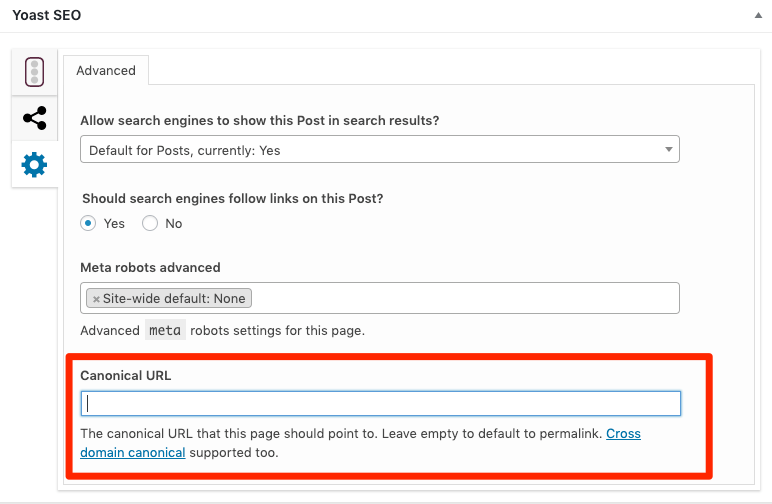
Credit: ahrefs.com
Avoiding Common Canonical Tag Mistakes
Implementing canonical tags correctly is crucial for effective SEO. Even minor mistakes can lead to major issues. Understanding common pitfalls helps ensure your website performs well in search results.
Canonical Tag Pitfalls To Avoid
- Incorrect URL: Always use the right URL in the canonical tag. A typo can mislead search engines.
- Missing Tags: Every duplicate page must have a canonical tag. Omitting this can confuse search engines.
- Self-referencing Tags: Ensure the canonical page references itself. This confirms it is the primary version.
- Multiple Canonical Tags: Avoid adding more than one canonical tag on a page. This creates confusion for search engines.
- Ignoring Protocol: Use the correct protocol (HTTP vs. HTTPS). Inconsistencies can harm your SEO.
Ensuring Canonical Tags Are Respected By Search Engines
Search engines may ignore canonical tags if not set up properly. Follow these steps to ensure they are respected:
- Use
rel="canonical"in thesection of your HTML. - Verify that the canonical URL is accessible. It should not return a 404 error.
- Check your sitemap. Include canonical URLs in your XML sitemap.
- Monitor search engine results. Use tools like Google Search Console to check indexing issues.
By avoiding these mistakes, you can effectively implement canonical tags. This strategy helps improve your site’s SEO performance and user experience.
Canonical Tags On Multi-domain Websites
Implementing canonical tags on multi-domain websites is crucial. Different domains can host similar content. This can confuse search engines. Canonical tags help clarify the original source of the content. Proper use improves SEO and avoids duplicate content issues.
Managing Canonicals Across Domains
When managing canonical tags across multiple domains, follow these steps:
- Identify the primary domain.
- Choose the preferred version of each page.
- Add the
rel="canonical"link to the other domains. - Ensure all domains point to the canonical URL.
Example of a canonical tag:
This tag goes in the section. It tells search engines which page to index.
International Seo And Canonical Tags
For websites targeting international audiences, canonical tags are essential. Here’s how to implement them:
- Use different URLs for each language or region.
- Set a canonical tag on translated pages pointing to the original.
- Include hreflang tags for better regional targeting.
Example of hreflang with canonical:
This method avoids duplicate content across regions. It ensures users reach the right content.
Canonical Tags In E-commerce
Implementing canonical tags is vital for e-commerce websites. These tags help manage duplicate content. They guide search engines to the preferred version of a page. This practice boosts SEO and improves user experience.
Dealing With Product Variations
E-commerce sites often feature multiple product variations. Each variation may have a different URL. This can lead to duplicate content issues.
To handle this, use canonical tags on variation pages. Point them to the main product page. Here’s how:
- Identify the main product page URL.
- Add the canonical tag in the
section of each variation page. - Format the tag like this:
This tells search engines to prioritize the main product page. It consolidates ranking signals, improving visibility.
Consolidating Category Pages
Category pages can also create duplicate content issues. Multiple category pages may feature the same products. Use canonical tags to consolidate these pages.
Follow these steps:
- Choose the main category page.
- Add the canonical tag to all duplicate category pages.
- Example of a canonical tag:
This method guides search engines to the preferred category. It ensures that the right page receives traffic and ranking benefits.
| Action | Description |
|---|---|
| Identify URLs | List all duplicate URLs for products or categories. |
| Add Canonical Tags | Insert the rel=”canonical” tag in the HTML head. |
| Test for Errors | Use SEO tools to check for canonical tag issues. |
Implementing canonical tags improves SEO. It helps manage duplicate content effectively. This leads to better rankings and user satisfaction.
The Impact Of Canonical Tags On Seo
Canonical tags play a crucial role in SEO. They help manage duplicate content. Duplicate content can confuse search engines. This confusion can hurt your rankings. Proper use of canonical tags can boost visibility. They guide search engines to your preferred URL.
How Canonical Tags Influence Rankings
Canonical tags directly affect your website’s rankings. They signal to search engines which page to index. This helps consolidate link equity. When multiple pages show similar content, use canonical tags. They tell search engines which version is the original.
- Boosts the authority of the canonical page.
- Reduces the risk of duplicate content penalties.
- Improves crawling efficiency for search engines.
- Enhances user experience by directing users to the best content.
Without canonical tags, search engines may index the wrong page. This can lead to lower rankings and traffic loss. Implementing canonical tags correctly can protect your SEO efforts.
Measuring The Effectiveness Of Canonical Tags
Measuring the success of canonical tags is essential. Use tools like Google Search Console. Here are some metrics to consider:
| Metric | Description |
|---|---|
| Organic Traffic | Track the number of visitors from search engines. |
| Index Coverage | Check how many pages are indexed correctly. |
| Ranking Positions | Monitor keyword rankings for canonical pages. |
| Backlink Profile | Analyze backlinks pointing to canonical pages. |
Using these metrics helps evaluate the impact of canonical tags. Adjust your strategy based on the results. Proper implementation leads to better SEO performance.
Canonical Tags In Content Management Systems
Implementing canonical tags in your content management system (CMS) is crucial for SEO. These tags help search engines understand which version of a page is the original. They prevent issues with duplicate content. This section will focus on how to implement these tags in popular CMS platforms.
Implementing Tags In WordPress
WordPress is user-friendly. Adding canonical tags is straightforward. Here’s how:
- Log into your WordPress dashboard.
- Select the post or page you want to edit.
- Scroll down to the Yoast SEO section (if installed).
- Find the Advanced tab.
- Enter your preferred canonical URL in the Canonical URL field.
Save your changes. This ensures that search engines recognize the canonical version of your content.
Custom Cms And Canonical Tag Integration
For a custom CMS, adding canonical tags requires coding knowledge. Follow these steps:
- Identify the page with duplicate content.
- Decide on the preferred canonical URL.
- Add the following code in the
section of your HTML:
Ensure that each page containing duplicate content has a link to the canonical URL. This practice helps search engines index your pages correctly.
| Task | WordPress | Custom CMS |
|---|---|---|
| Access the editing section | Dashboard | Code Editor |
| Add canonical URL | Yoast SEO | |
| Save changes | Yes | Yes |
Implementing canonical tags ensures your content is indexed correctly. This boosts your site’s visibility in search results. Use these methods to enhance your SEO strategy.
Using Canonical Tags With Pagination
Implementing canonical tags for paginated content is essential. It helps prevent duplicate content issues. Search engines need clear signals to index your pages correctly. Proper use of canonical tags streamlines your SEO efforts.
Handling Canonicals In Paginated Series
Paginated content often creates multiple URLs. Each page may have similar content. Use canonical tags wisely to guide search engines.
For a series of paginated pages, point each page to the first page. This helps consolidate link equity.
Example:
This tells search engines that the first page is the primary version.
When To Use Rel=”next” And Rel=”prev”
The rel=”next” and rel=”prev” attributes are useful for pagination. They help search engines understand the relationship between pages.
Use these attributes in the head section of each page:
- On the first page, use rel=”next”.
- On the last page, use rel=”prev”.
Example:
Make sure to set it up like this:
| Page | Canonical | Next | Prev |
|---|---|---|---|
| Page 1 | Page 1 URL | Page 2 URL | None |
| Page 2 | Page 1 URL | Page 3 URL | Page 1 URL |
| Page 3 | Page 1 URL | None | Page 2 URL |
This setup ensures search engines find the main content easily.
Mobile Pages And Canonical Tags
Implementing canonical tags on mobile pages is crucial for SEO. Mobile-first indexing affects how search engines view your site. Proper use of canonical tags helps manage duplicate content. This ensures your preferred mobile page ranks higher.
Canonical Tags On Responsive Vs. Separate Mobile Sites
Understanding the difference between responsive and separate mobile sites is key. Here’s a quick overview:
| Type | Description | Canonical Tag Use |
|---|---|---|
| Responsive Sites | Single URL adjusts to different devices. | Use one canonical tag for all device versions. |
| Separate Mobile Sites | Different URLs for mobile and desktop. | Set canonical tags from mobile to desktop. |
Using canonical tags correctly prevents confusion. Search engines recognize the main version of your content. This leads to better rankings.
The Importance Of Canonicals In Mobile-first Indexing
Mobile-first indexing prioritizes mobile content. This means your mobile site must be well-optimized.
- Clear identification: Canonical tags help identify the main page.
- Reduce duplicate content: They prevent search engines from indexing duplicates.
- Boost SEO: Correct use improves your overall SEO strategy.
Set your canonical tags carefully. Ensure they point to the right version of your page. This helps search engines serve the best content to users.
Debugging Canonical Tag Issues
Debugging canonical tag issues is essential for SEO success. Properly implemented canonical tags prevent duplicate content problems. If issues arise, they can hinder your site’s performance. Understanding how to troubleshoot these issues is crucial.
Troubleshooting Common Problems
Here are some common canonical tag issues to watch for:
- Missing canonical tags: Ensure every page has a canonical tag.
- Incorrect URL: Confirm the canonical URL points to the right page.
- Multiple canonical tags: Only one canonical tag should exist per page.
- Self-referencing canonical tags: Ensure the canonical tag references itself on the canonical page.
- Wrong protocol: Use the correct protocol (HTTP or HTTPS) in the canonical tag.
Use this table to summarize troubleshooting steps:
| Issue | Solution |
|---|---|
| Missing canonical tags | Add rel=”canonical” to thesection. |
| Incorrect URL | Update the URL in the canonical tag. |
| Multiple canonical tags | Remove extra canonical tags from the page. |
| Self-referencing tag | Ensure the tag references itself correctly. |
| Wrong protocol | Check that the URL uses the correct protocol. |
Using Search Console To Monitor Canonical Tags
Google Search Console helps monitor canonical tag effectiveness. Follow these steps:
- Log into your Google Search Console account.
- Select your website property.
- Navigate to Coverage under the Index section.
- Look for any warnings or errors related to canonical tags.
- Check the URL Inspection Tool for specific pages.
Using Search Console, you can:
- Identify issues with canonical tags.
- Understand how search engines view your canonical tags.
- Fix any problems to improve SEO performance.
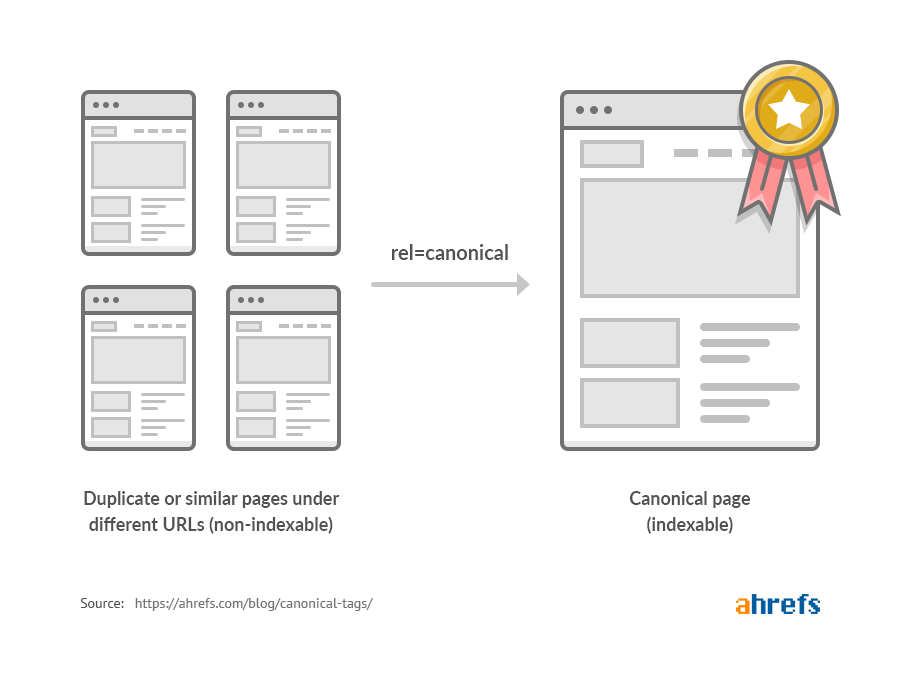
Credit: ahrefs.com
Canonical Tags And Javascript Frameworks
Implementing canonical tags in JavaScript frameworks can be challenging. Frameworks like ReactJS and Angular often generate content dynamically. This can complicate how search engines understand your pages. Proper use of canonical tags helps avoid duplicate content issues. It ensures search engines know your preferred URL.
Implementing Tags In Reactjs
To implement canonical tags in a ReactJS app, follow these steps:
- Identify the canonical URL for your page.
- Use the `react-helmet` library to manage your document head.
-
Add the canonical link in the head section:
{`
This method ensures that search engines see your preferred URL.
Implementing Tags In Angular
For Angular applications, you can use the following approach:
- Use Angular Universal for server-side rendering.
-
Add canonical tags in your component’s metadata:
{`import { Meta } from '@angular/platform-browser'; constructor(private meta: Meta) {} ngOnInit() { this.meta.addTag({ name: 'canonical', content: 'https://example.com/canonical-page' }); }`}
This ensures search engines recognize your canonical URLs effectively.
Seo Considerations For Single-page Applications
Single-page applications (SPAs) present unique SEO challenges. Here are key considerations:
- Dynamic Content: Ensure content updates reflect in canonical tags.
- Server-Side Rendering: Use SSR for better indexing.
- Routing: Manage routes carefully to avoid duplicate pages.
- Testing: Regularly test canonical tags using tools like Google Search Console.
Following these practices helps maintain your site’s SEO health.
Canonical Tags And Social Media Sharing
Understanding the link between canonical tags and social media sharing is crucial. Proper implementation ensures that your content is shared correctly. This can enhance your online visibility and brand recognition.
How Canonical Tags Affect Social Signals
Canonical tags play a significant role in how social media platforms perceive your content. They help search engines and social networks understand which version of a page is the original.
- They prevent duplicate content issues.
- They direct social signals to the correct URL.
- They consolidate engagement metrics.
When social media users share your content, the canonical tag ensures that the primary URL receives the traffic. This boosts the page’s authority and improves its ranking.
Ensuring Correct Url Sharing On Social Platforms
Correct URL sharing is vital for effective social media marketing. Here are steps to ensure your canonical tags are set up properly:
- Identify the canonical URL for your content.
- Add the rel=”canonical” tag in the
section of your HTML. - Test the URL to confirm it shares the correct page.
Here’s a simple example of a canonical tag:
By following these steps, you ensure that your content remains consistent across platforms. This enhances user experience and drives more traffic to your original page.
Updating Canonical Tags During Site Migrations
Updating canonical tags during site migrations is essential. It helps search engines understand your content. This process ensures that your SEO remains strong. Proper handling of canonical tags preserves your site’s visibility.
Preserving Link Equity In Migrations
Link equity is crucial for your website’s SEO. It refers to the value passed from one page to another through links. To preserve this during migrations:
- Identify canonical URLs for all pages.
- Update canonical tags on new URLs.
- Remove old URLs from your sitemap.
- Monitor incoming links to redirect them.
Use the following table to ensure link equity preservation:
| Action | Description |
|---|---|
| Identify URLs | List all current canonical URLs. |
| Update Tags | Add new canonical tags to migrated pages. |
| Remove Old URLs | Delete old URLs from sitemaps and links. |
| Monitor Links | Check for broken links and fix them. |
Redirect Strategies Alongside Canonical Updates
Redirects play a vital role in site migrations. They ensure users and search engines reach the correct pages. Implementing redirects correctly enhances user experience. Follow these steps for effective redirects:
- Use 301 redirects for permanent changes.
- Update your sitemap with new URLs.
- Test redirects to ensure they work.
- Monitor traffic to see if users find the new pages.
Combining redirects with canonical tags minimizes confusion. This strategy helps maintain your search rankings.
Collaborating With Developers On Canonical Tags
Working together with developers on canonical tags is essential. Developers play a critical role in implementing these tags correctly. Clear communication ensures that SEO strategies align with development practices. This collaboration can significantly enhance your website’s search engine optimization.
Communicating Seo Needs To Developers
Effective communication is key. Here are some tips to share your SEO needs:
- Use simple language to explain canonical tags.
- Provide examples of where canonical tags should be added.
- Discuss the importance of avoiding duplicate content.
- Set clear goals for SEO performance.
Consider creating a document outlining these needs. This can help developers understand the impact of canonical tags on SEO.
Canonical Tags In The Development Lifecycle
Incorporating canonical tags in the development lifecycle is crucial. It ensures that these tags are included from the start. Here’s a simple table to illustrate where canonical tags fit:
| Phase | Action |
|---|---|
| Planning | Identify duplicate content URLs. |
| Development | Add |
| Testing | Verify canonical tags function correctly. |
| Launch | Monitor SEO performance post-launch. |
Engage developers throughout this process. Regular meetings can help keep everyone on the same page. This ensures that canonical tags are prioritized during development.
Future-proofing Your Canonical Tag Strategy
Future-proofing your canonical tag strategy is essential. It helps ensure your website remains optimized for search engines. A solid approach keeps your content relevant and well-indexed. This section covers two main aspects: adapting to algorithm updates and staying informed on best practices.
Adapting To Algorithm Updates
Search engines frequently change their algorithms. These changes can impact how your canonical tags work. Here are some steps to adapt:
- Monitor updates from search engines.
- Adjust your strategy based on new guidelines.
- Test your canonical tags after updates.
Being proactive helps maintain your site’s visibility. Regular audits can identify issues early. This way, you can quickly fix them.
Staying Informed On Best Practices
Keeping up-to-date with best practices is crucial. Here are some tips:
- Follow SEO blogs and forums.
- Attend webinars and workshops.
- Join online communities focused on SEO.
Regularly reviewing your canonical tag setup enhances performance. Consider creating a checklist for implementation:
| Task | Status |
|---|---|
| Identify duplicate content | ✔️ |
| Select a canonical URL | ✔️ |
| Add rel=”canonical” to pages | ✔️ |
| Self-reference on canonical page | ✔️ |
Staying informed allows you to adjust your strategy. Regular updates keep your site competitive and effective.
Frequently Asked Questions
How To Implement A Canonical Tag?
To implement a canonical tag, first identify your preferred URL for duplicate content. Add a `` tag in the “ section of duplicate pages. Include a self-referencing canonical tag on the canonical page itself. This helps search engines understand the original content.
How Do You Implement Canonical Url?
To implement a canonical URL, choose the preferred page with duplicate content. Add a `` tag in the “ section of the duplicate pages. Also, include a self-referencing canonical tag on the canonical page. This signals search engines about the preferred version.
How Do I Add A Canonical Tag To A Sitemap?
To add a canonical tag to a sitemap, include the canonical URL in the sitemap XML. Ensure the sitemap points to the preferred version of the page. This helps search engines understand the primary source of content and reduces duplicate content issues.
When Should You Use A Canonical Tag?
Use a canonical tag when you have duplicate or similar content across multiple pages. This tag indicates the preferred URL for search engines. It helps consolidate SEO value and prevents confusion over which page to index. Always ensure the canonical tag points to the original content.
What Are Canonical Tags?
Canonical tags are HTML elements that help prevent duplicate content issues by indicating the preferred version of a webpage.
Why Use Canonical Tags?
They help search engines understand which page to index, improving SEO and preventing ranking dilution.
Can I Use Multiple Canonical Tags?
No, only one canonical tag should be used per page to avoid confusion for search engines.
Do Canonical Tags Affect Seo?
Yes, they enhance SEO by consolidating link equity and clarifying which page is the original source.
Conclusion
Implementing canonical tags is essential for managing duplicate content effectively. By following the steps outlined, you can guide search engines to your preferred URLs. This enhances your site’s SEO performance and improves user experience. Take the time to set them up correctly, and watch your site rankings benefit.