To find and fix broken links, use online tools like BrokenLinkCheck.com to identify dead links on your website. Update incorrect URLs or remove the links to ensure a seamless user experience.
Broken links can harm your website’s SEO and user experience. They frustrate visitors and can lead to higher bounce rates. Regularly checking for broken links helps maintain your site’s credibility. Search engines may penalize sites with numerous broken links, affecting their rankings.
Fortunately, several tools make this task easier. They scan your pages, pinpoint broken links, and provide solutions. By taking proactive steps, you can enhance your website’s performance. A well-maintained site not only improves SEO but also fosters user trust and engagement. Regular link audits are essential for a healthy website.
The Impact Of Broken Links On Seo
Broken links can harm your website’s performance. They create poor user experiences and affect SEO rankings. Search engines prioritize sites that provide valuable content. If your site has many broken links, search engines may lower your ranking. Fixing these links is crucial for better visibility.
How Broken Links Affect Your Site’s Ranking
Broken links lead to a decline in site authority. Here are some key points:
- Increased Bounce Rate: Visitors leave quickly if links are broken.
- Decreased Crawl Efficiency: Search engines waste time on dead links.
- Lower Page Authority: Fewer backlinks can weaken site credibility.
- Negative User Signals: Poor experiences send users elsewhere.
Search engines interpret these signals as a lack of quality. This can lead to a drop in rankings.
The Relationship Between User Experience And Seo
User experience plays a significant role in SEO. A positive experience encourages visitors to stay. Here’s how broken links affect user experience:
| Factor | Impact of Broken Links |
|---|---|
| Navigation | Users can’t find desired content. |
| Trust | Users lose trust in your site. |
| Engagement | Lower engagement due to frustration. |
| Return Visits | Users may not return after bad experiences. |
Improving user experience boosts engagement and retention. Fixing broken links enhances user satisfaction. This, in turn, can positively influence your SEO.
Identifying Broken Links
Identifying broken links is essential for maintaining a healthy website. Broken links can frustrate users and harm your SEO ranking. Finding these links early helps improve user experience and enhances your site’s credibility.
Using Google Search Console For Detection
Google Search Console is a powerful tool for identifying broken links. Follow these steps to use it effectively:
- Log in to your Google Search Console account.
- Select the specific property (website) you want to analyze.
- Navigate to the ‘Coverage’ section in the left sidebar.
- Review the list of errors, including broken links.
This tool provides a straightforward overview of your site’s indexed pages. You can quickly spot and address any broken links found.
Seo Audit Tools: Ahrefs And Others
SEO audit tools like Ahrefs can effectively detect broken links. Here are some popular options:
| Tool | Features | Price |
|---|---|---|
| Ahrefs | Find internal and external broken links | Starts at $99/month |
| Screaming Frog | Crawl websites for broken links | Free for up to 500 URLs |
| SEMrush | Comprehensive SEO audit | Starts at $119.95/month |
These tools simplify the process of locating broken links on your website. Choose one that fits your budget and needs.
Online Broken Link Checkers
Online broken link checkers are quick and easy to use. Here are a few reliable options:
- BrokenLinkCheck.com: A free tool for checking broken links.
- Dead Link Checker: Scans your website for dead links.
- Online Broken Link Checker: Simple and effective tool for detecting broken links.
These checkers provide instant reports on broken links. Use them regularly to keep your website in top shape.
Analyzing Broken Link Reports
Understanding broken link reports is crucial for website health. Broken links can harm user experience and SEO performance. Regular analysis helps identify these issues promptly. This section will cover effective methods for analyzing broken link reports.
Interpreting The ‘coverage’ Section In Google Search Console
The ‘Coverage’ section in Google Search Console offers valuable insights. It shows pages indexed by Google and any errors. Here’s how to interpret it:
- Errors: Displays broken links and pages that can’t be indexed.
- Valid: Lists pages that are indexed correctly.
- Excluded: Shows pages that Google ignored for indexing.
Focus on the ‘Errors’ category. Click on it to see specific issues. Each error will show the affected URL and the reason for the issue. Common reasons include:
- 404 Not Found
- Redirect Errors
- Server Errors
Fix these issues quickly. This will improve your site’s performance and search visibility.
Utilizing Free Online Tools For In-depth Analysis
Free online tools can provide a detailed analysis of broken links. These tools scan your website and report broken links effectively. Here are some popular options:
| Tool Name | Features |
|---|---|
| BrokenLinkCheck.com | Detects broken links on your web pages. |
| Ahrefs Broken Link Checker | Finds dead internal and external backlinks. |
| Dead Link Checker | Validates links and reports errors. |
Choose a tool that fits your needs. Use these tools regularly to keep your website healthy. Fix broken links as soon as you identify them.

Credit: www.youtube.com
Types Of Broken Links
Understanding the different types of broken links is crucial for maintaining a healthy website. Broken links can harm user experience and affect your site’s SEO performance. Here, we will explore two main categories of broken links: internal and external. Additionally, we will clarify the difference between broken backlinks and site links.
Internal Vs. External Broken Links
Internal broken links connect pages within the same website. External broken links lead to pages on other websites. Both types can harm your website.
| Type of Broken Link | Description | Impact |
|---|---|---|
| Internal Broken Links | Links that point to non-existent pages on your site. | Poor navigation and user experience. |
| External Broken Links | Links that point to non-existent pages on other sites. | Reduces credibility and trust. |
The Difference Between Broken Backlinks And Site Links
Broken backlinks refer to links from other websites pointing to yours. These links may lead to pages that no longer exist. Broken site links are links within your own website that do not work.
- Broken Backlinks: Affect your site’s authority.
- Broken Site Links: Hinder user navigation.
- Check for internal broken links regularly.
- Monitor external broken backlinks through SEO tools.
- Fix or remove any broken links found.
Maintaining functional links is essential for a smooth user experience. Regular checks help avoid potential issues.
Fixing Broken Links
Fixing broken links is crucial for maintaining a healthy website. Broken links can frustrate users and harm your SEO ranking. Addressing these issues improves user experience and boosts your site’s credibility. This section will guide you through important steps to fix broken links effectively.
Correcting Typos In Urls
Many broken links occur due to simple mistakes. Typographical errors in URLs can lead users to non-existent pages. Here are steps to correct these typos:
- Check the URL for spelling mistakes.
- Verify the URL structure and format.
- Use tools like Broken Link Checker to find broken links.
Once you identify a typo, follow these steps:
- Locate the incorrect link in your content.
- Replace it with the correct URL.
- Test the new link to ensure it works.
Correcting typos is the quickest fix for broken links. Ensure to double-check URLs before publishing content.
When To Update And When To Remove Links
Deciding whether to update or remove a broken link is important. Here are guidelines to help:
| Action | When to Use |
|---|---|
| Update | When the original content has moved to a new URL. |
| Remove | When the content no longer exists and has no replacement. |
Updating a link is often the best option. It keeps your content relevant and informative. Removing links can reduce clutter but may affect the context of your article.
Regularly monitor your links to keep your website healthy and user-friendly.
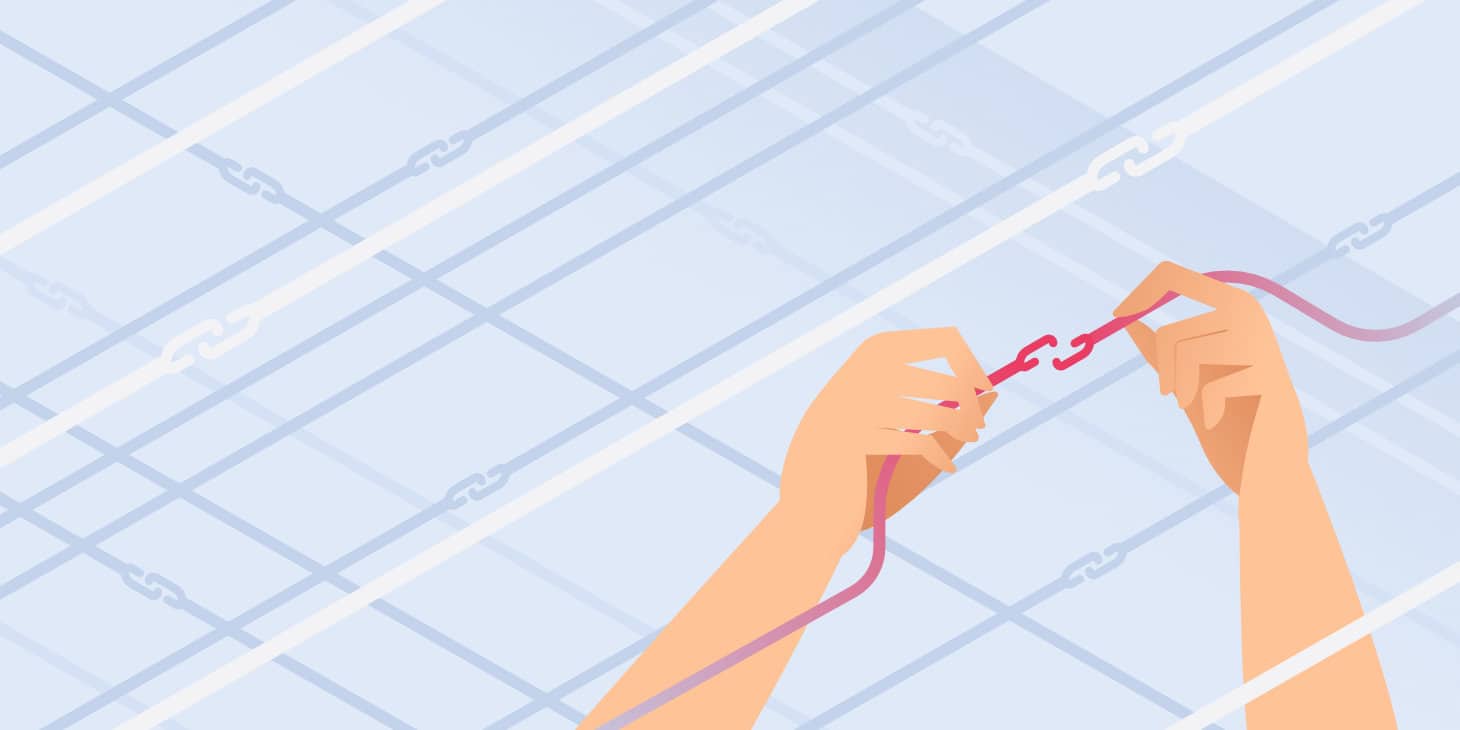
Credit: kinsta.com
Automated Tools For Link Repair
Finding and fixing broken links can be time-consuming. Automated tools simplify this process. They help identify dead links quickly. This allows you to focus on creating great content.
Scheduling Automatic Checks With Online Tools
Many online tools can check for broken links regularly. Scheduling these checks saves time and effort. Here are some popular tools:
| Tool Name | Features | Cost |
|---|---|---|
| Broken Link Checker | Real-time monitoring, email alerts | Free |
| Ahrefs | In-depth analysis, scheduling options | Paid |
| SEMrush | Comprehensive SEO tools, link audits | Paid |
Using these tools, you can set reminders. This ensures your website remains error-free.
Rail Script Solutions For Post Content Analysis
Rail script solutions help analyze post content effectively. They can identify broken links within your blog posts. Here are some benefits:
- Automation: Automatically run scripts to find broken links.
- Customization: Tailor scripts to fit your website’s needs.
- Efficiency: Quickly analyze large volumes of content.
Here’s a simple example of a rail script:
# Sample rail script to find broken links
require 'nokogiri'
require 'open-uri'
def check_links(url)
doc = Nokogiri::HTML(open(url))
links = doc.css('a').map { |link| link['href'] }
links.each do |link|
begin
open(link)
rescue
puts "Broken link found: #{link}"
end
end
end
check_links('https://yourwebsite.com')
This script checks links on your website. It displays any broken links found. Automating this process saves time and improves user experience.
Preventing Future Broken Links
Broken links can harm your website’s credibility. They frustrate visitors and hurt SEO. Implementing strategies to prevent future broken links is crucial for a smooth user experience. Below are best practices and monitoring strategies to keep your links intact.
Best Practices For Link Management
Implementing effective link management practices is essential. Here are some tips:
- Use a consistent naming convention: Maintain uniformity in link structures.
- Regularly update links: Check for any changes in URLs.
- Limit link redirects: Too many redirects can lead to broken links.
- Use descriptive anchor text: Ensure that link text clearly describes the destination.
- Document all external links: Keep a record of all external websites you link to.
Regular Maintenance And Monitoring Strategies
Regular maintenance helps identify and fix broken links. Here are some effective strategies:
- Schedule periodic audits: Set a monthly or quarterly schedule to review links.
- Use broken link checker tools: Tools like
BrokenLinkCheck.comcan automate the process. - Monitor website changes: Keep track of changes on external sites you link to.
- Encourage user feedback: Allow users to report broken links easily.
- Stay informed: Subscribe to newsletters from SEO experts for updates on best practices.
Removing Broken Links From Google Search
Broken links can hurt your website’s reputation. They lead to dead pages, frustrating users. Removing these links from Google Search is crucial. It improves your site’s visibility and user experience.
Making Google Forget Outdated Links
To make Google forget outdated links, follow these steps:
- Identify the broken links using tools like Google Search Console.
- Request URL removal through the Google Search Console.
- Use the ‘Remove URLs’ tool to submit the outdated links.
This process helps Google update its index. It also ensures users do not encounter dead links.
Cleaning Up Search Results
Cleaning up search results involves several actions:
- Regularly check for broken links on your site.
- Fix or remove any detected broken links.
- Use redirects for links that have moved to new pages.
Here’s a simple table to guide your cleanup process:
| Action | Description |
|---|---|
| Check Links | Use tools to find broken links. |
| Fix Links | Update URLs or remove the links. |
| Redirect Links | Point old links to new pages. |
Regular maintenance keeps your site healthy. It enhances user satisfaction and boosts SEO rankings.
Step-by-step Guide To Fixing Links
Broken links can harm your website’s performance. They frustrate users and hurt SEO rankings. Fixing these links is essential for a better user experience. Follow this step-by-step guide to efficiently repair broken links on your site.
Practical Tips For Efficient Link Repair
Repairing broken links involves several key steps. Use these practical tips for a smooth process:
- Identify Broken Links: Use tools like Google Search Console or online link checkers.
- Check for Typos: Look for mistakes in the URL. Correct any errors immediately.
- Update Links: Replace outdated URLs with current ones. This keeps your content relevant.
- Remove Links: If a page no longer exists, consider removing the link altogether.
- Redirect Links: Set up 301 redirects for moved pages. This maintains traffic and SEO value.
Use a systematic approach for efficient repairs. Keeping track of changes is vital. Document each step for future reference.
Case Studies: Successful Link Recovery
Learning from successful examples can guide your efforts. Here are a few case studies of effective link recovery:
| Website | Issue | Solution | Result |
|---|---|---|---|
| ExampleSite1.com | Broken internal links | Updated URLs | Increased page views by 30% |
| ExampleSite2.com | External links to 404 pages | Set up redirects | Improved SEO ranking |
| ExampleSite3.com | Misspelled URLs | Corrected typos | Enhanced user satisfaction |
These examples show that fixing broken links pays off. Analyze your site for similar opportunities.
Seo Benefits Of Fixing Broken Links
Fixing broken links offers significant SEO benefits for your website. It enhances site health and boosts user experience. Both factors are crucial for achieving better search engine rankings.
Improving Site Health For Better Rankings
Search engines prioritize site health as a ranking factor. Broken links can harm your site’s credibility. Here are some reasons why fixing them is essential:
- Better Crawling: Search engines crawl sites more efficiently without broken links.
- Higher Authority: Sites with no broken links gain more trust from search engines.
- Reduced Bounce Rate: Visitors leave quickly if they find dead links.
To maintain site health, regularly check for broken links. Tools like Google Search Console can help identify issues.
Enhancing User Engagement And Retention
Fixing broken links improves user engagement. Happy visitors stay longer and explore more. Here’s how it impacts user experience:
- Increased Trust: Users trust sites without dead links.
- Better Navigation: Smooth navigation keeps users on your site.
- Higher Return Rates: Satisfied visitors are more likely to return.
Focusing on user experience helps retain visitors. Engage them with relevant and functional content.
Leveraging Browser Extensions
Broken links can harm your website’s SEO and user experience. Using browser extensions makes finding and fixing these links easier. They provide quick insights and streamline your workflow. Let’s explore how to leverage these tools effectively.
Chrome Extensions For Broken Link Checking
Several Chrome extensions help identify broken links on your site. Here are some popular options:
- Check My Links: Quickly scans your page for broken links.
- Link Checker: Checks both internal and external links.
- Broken Link Checker: Highlights dead links for easy identification.
These tools are user-friendly. They provide instant feedback. Simply install them from the Chrome Web Store and start scanning.
Integrating Tools Into Your Workflow
Integrating these tools into your daily tasks can increase efficiency. Here’s how to do it:
- Install your preferred extension from the Chrome Web Store.
- Open your website in Chrome.
- Activate the extension to scan for broken links.
- Review the results and take action.
Consider setting a weekly schedule for link checks. This ensures your website stays healthy. Regular checks prevent issues from piling up.
Using these extensions can save time and improve your site’s performance. Stay proactive to maintain a great user experience.
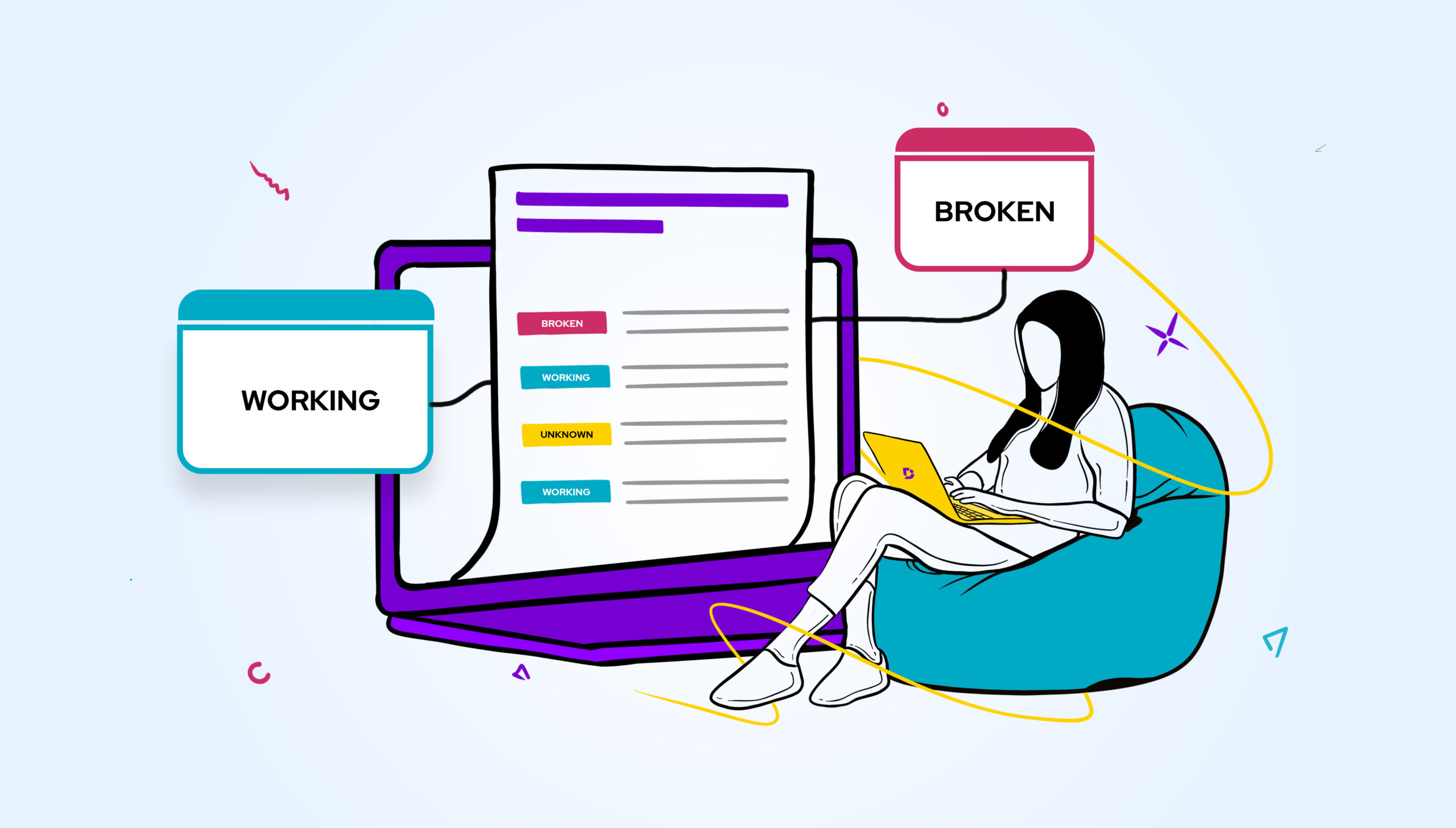
Credit: document360.com
The Role Of Backlinks In Link Maintenance
Backlinks are vital for website authority and SEO. They show trust and credibility. A healthy backlink profile boosts rankings. Neglecting broken links can harm this profile. Regular maintenance is essential for effective link management.
Assessing The Quality Of Your Backlink Profile
Understanding your backlinks helps improve your website. Here are key factors to assess:
| Factor | Description |
|---|---|
| Relevance | Ensure backlinks come from related sites. |
| Authority | Check the domain authority of linking sites. |
| Diversity | Maintain a mix of different types of links. |
| Anchor Text | Use relevant keywords in the anchor text. |
| Link Age | Older links may carry more authority. |
Regularly review these factors. Use tools like Ahrefs or Moz for assessment. Identify low-quality links. Disavow harmful backlinks to protect your profile.
Strategies For Backlink Recovery
Recovering lost backlinks is crucial. Here are effective strategies:
- Reach Out to webmasters for broken links. Ask them to update or fix the link.
- Reclaim links from outdated content. Update your content with fresh information.
- Create new content that adds value. Share it with sites linking to similar topics.
- Monitor your backlinks regularly. Use tools to identify broken links quickly.
Implement these strategies often. Keeping your backlink profile healthy enhances your site’s SEO performance.
Link Repair And Content Strategy
Maintaining a healthy website involves regular link repair and a solid content strategy. Broken links can hurt your site’s SEO and user experience. Addressing them should be part of your ongoing content management process. By aligning link maintenance with your content updates, you ensure your website remains relevant and functional.
Aligning Link Maintenance With Content Updates
Integrating link checks with content updates keeps your site fresh. Follow these steps:
- Schedule Regular Audits: Set a timeline for checking links.
- Update Content: Revise content that contains broken links.
- Monitor Changes: Keep track of updates to external sites.
This proactive approach protects your site’s integrity. It also enhances user experience by ensuring visitors find what they seek.
Content Audits For Link Health
Performing regular content audits is vital for link health. Use the following checklist:
- Identify broken internal links.
- Check external links for accuracy.
- Assess link relevance to current content.
Consider using tools for audits. Here’s a simple table for reference:
| Tool Name | Function |
|---|---|
| BrokenLinkCheck | Finds broken links on your site. |
| Ahrefs | Checks for dead backlinks. |
| Google Search Console | Identifies errors in your indexed pages. |
Regular audits help maintain the flow of visitors. Healthy links support a positive reputation online.
Utilizing Content Management Systems
Content Management Systems (CMS) play a vital role in managing website content. They simplify the process of updating and maintaining your website. One crucial function is identifying and fixing broken links. A broken link leads to a page that no longer exists. This can harm your site’s SEO and user experience. Using a CMS can streamline the process of finding and repairing these links.
Cms Features For Link Checking
Many CMS platforms offer built-in features for link checking. Here are some essential features:
- Link Checker Tool: Automatically scans for broken links.
- Dashboard Alerts: Notifies you of any issues.
- SEO Optimization: Helps maintain your site’s ranking.
- User-Friendly Interface: Makes navigation easy for all users.
| CMS Platform | Link Checker Feature |
|---|---|
| WordPress | Plugins like Broken Link Checker |
| Joomla | Extensions for link management |
| Drupal | Modules for link checking |
Automating Link Repair With Cms
Automation can save time in fixing broken links. Many CMS platforms offer tools to automate repairs. Here are some benefits:
- Quick Fixes: Update links automatically.
- Scheduled Checks: Regular scans for broken links.
- Reports: Generate reports on link status.
For example, plugins in WordPress can automatically replace broken URLs. This ensures your site remains functional without constant manual checks.
Training Your Team On Link Maintenance
Proper link maintenance keeps your website healthy and user-friendly. Training your team on this crucial task ensures that everyone understands the importance of fixing broken links. A proactive approach saves time and improves user experience. Let’s explore how to create effective training sessions.
Creating An Sop For Link Checking
Standard Operating Procedures (SOPs) help streamline the link checking process. Follow these steps to create a strong SOP:
- Define Objectives: Clearly state the goals of link maintenance.
- Set Frequency: Decide how often links should be checked.
- List Responsibilities: Assign roles for team members.
- Detail the Process: Outline steps to identify and fix broken links.
- Document Findings: Create a log for tracking broken links.
Here’s a simple table to summarize the SOP components:
| Component | Description |
|---|---|
| Objectives | Establish link maintenance goals |
| Frequency | How often to check links |
| Responsibilities | Roles assigned to team members |
| Process | Steps to find and fix links |
| Documentation | Log broken link findings |
Empowering Your Team With The Right Tools
Providing tools enhances your team’s ability to maintain links. Here are some essential tools:
- Broken Link Checker: Automatically scans for broken links.
- Google Search Console: Monitors website health.
- SEO Audit Tools: Analyze and optimize link structure.
Train your team on how to use these tools effectively. Offer hands-on sessions to build confidence. Make sure everyone understands the importance of keeping links functional. A knowledgeable team will lead to a better website experience.
Link Maintenance As An Ongoing Task
Link maintenance is a crucial part of website management. It ensures that all links function properly. Broken links can harm user experience and SEO rankings. Regular checks help keep a website healthy and user-friendly.
Incorporating Link Checks Into Routine Seo Audits
Integrate link checks in your SEO audits. This helps identify issues quickly. Use automated tools for efficiency. Here are some effective tools:
- Broken Link Checker
- Ahrefs
- Google Search Console
Schedule link checks monthly or quarterly. This allows for timely updates. Regular audits save time and improve site performance.
The Importance Of Consistency In Link Maintenance
Consistency is key in link maintenance. Regularly updating links can prevent broken links from accumulating. Here are some benefits of consistent maintenance:
| Benefit | Description |
|---|---|
| Improved User Experience | Users find what they need quickly. |
| Better SEO Rankings | Search engines favor well-maintained sites. |
| Enhanced Credibility | A site with few broken links appears trustworthy. |
Set reminders to check links regularly. This habit ensures your website remains effective. A well-maintained site attracts more visitors.
Advanced Techniques For Link Recovery
Recovering broken links is crucial for maintaining a healthy website. Advanced techniques enhance the process of finding and fixing these links. Utilize data analysis and APIs to streamline the recovery. These methods save time and improve user experience.
Deep Dives Into Link Data Analysis
Link data analysis provides insights into broken links. Here’s how to perform an effective analysis:
- Use SEO Tools: Tools like Ahrefs and SEMrush can identify broken links.
- Analyze Traffic Patterns: Look for pages with decreased traffic. This may indicate broken links.
- Conduct Manual Audits: Regularly review your site for dead links.
Creating a comprehensive link data report can help prioritize fixes:
| Link Type | Count of Broken Links | Priority Level |
|---|---|---|
| Internal Links | 15 | High |
| External Links | 8 | Medium |
| Backlinks | 5 | Low |
Leveraging Apis For Scalable Link Checking
APIs can automate the link-checking process. This method is efficient for larger websites. Here’s how to leverage APIs:
- Choose the Right API: Select an API that suits your needs, like Broken Link Checker API.
- Set Up Automated Checks: Schedule regular checks to find broken links.
- Integrate with Your CMS: Connect the API with your content management system for real-time alerts.
Using APIs reduces manual effort. It ensures your site remains user-friendly and optimized.
Outsourcing Link Maintenance
Managing broken links is vital for your website’s health. Outsourcing link maintenance can save time and boost your SEO. Hiring professionals helps ensure your links are always functional. This leads to a better user experience and higher search engine rankings.
When To Hire External Seo Professionals
Consider hiring external SEO experts in the following situations:
- Limited Time: You have a busy schedule.
- Technical Expertise: You lack SEO knowledge.
- Resource Constraints: Your team is small.
- Consistent Updates: Your site frequently changes.
Evaluating Link Maintenance Services
Choosing the right link maintenance service is essential. Use the following criteria to evaluate options:
| Criteria | Questions to Consider |
|---|---|
| Experience | How long have they been in business? |
| Tools Used | What tools do they use for link checking? |
| Client Reviews | What do past clients say about their service? |
| Pricing | Is their pricing transparent and reasonable? |
| Support | Do they offer ongoing support? |
Consider these criteria carefully. A reliable service can make a huge difference.
Case Studies: Successful Link Repair Campaigns
Broken links can harm your site’s credibility and SEO. Many businesses have successfully repaired their broken links, boosting their traffic and improving user experience. Learning from these case studies can provide valuable insights into effective link repair strategies.
Learning From Industry Examples
Here are notable case studies that highlight successful link repair campaigns:
| Company | Issue | Solution | Results |
|---|---|---|---|
| Tech Innovators | 200+ broken internal links | Used a link checker tool | Increased traffic by 30% |
| Health Hub | Dead external links | Updated to relevant resources | Improved search ranking by 15% |
| Travel World | High bounce rates | Removed broken links | Boosted user engagement by 25% |
These companies faced challenges but turned them into opportunities. They used tools to identify issues and made strategic updates. The outcomes show a clear improvement in traffic and rankings.
Analyzing The Roi Of Link Repair
Understanding the return on investment (ROI) is crucial for link repair efforts. Here’s how to measure it:
- Cost of Repair: Include tool costs, team hours, and resources.
- Traffic Increase: Track changes in website visitors.
- Conversion Rate: Measure any increase in sales or leads.
- Search Rankings: Monitor keyword positions before and after repairs.
Calculating ROI can be simple:
- Calculate total costs of the repair.
- Determine the total revenue generated post-repair.
- Use this formula: ROI = (Revenue – Cost) / Cost x 100%.
Successful link repair campaigns often yield positive ROI. Businesses see significant gains in traffic and engagement.
Future-proofing Your Website Against Broken Links
Broken links can harm your website’s user experience and SEO. They create a dead end for visitors. Fixing these links is crucial. Future-proofing your site helps maintain its integrity. This approach ensures your links remain functional over time.
Innovative Practices In Link Management
Utilizing innovative link management practices keeps your website healthy. Here are some effective strategies:
- Regular Audits: Perform monthly or quarterly audits.
- Automated Tools: Use tools like Screaming Frog or Ahrefs.
- Update Content: Refresh old content with current links.
- Redirects: Implement 301 redirects for moved pages.
| Practice | Description |
|---|---|
| Regular Audits | Check links frequently to identify issues. |
| Automated Tools | Utilize software to track broken links. |
| Update Content | Replace outdated links with fresh ones. |
| Redirects | Guide users to new pages seamlessly. |
Staying Ahead Of Seo Curve With Proactive Link Checking
Proactive link checking boosts your SEO performance. Staying ahead of potential issues is vital. Regular checks help catch broken links before they affect rankings.
- Schedule Regular Scans: Set reminders for routine checks.
- Monitor User Feedback: Listen to visitors about link issues.
- Track Analytics: Use Google Analytics to spot drop-offs.
- Engage with Community: Participate in forums for best practices.
Implementing these strategies ensures a smooth experience for your visitors. A well-maintained link structure is essential. Protect your website’s credibility and performance.
Frequently Asked Questions
How Do I Find And Fix Broken Links On My Website?
To find and fix broken links on your website, use tools like Google Search Console or BrokenLinkCheck. com. Check for typos in URLs and update them accordingly. Remove any links that lead to non-existent pages. Regularly audit your site to maintain link integrity.
How Do I Find Broken Links For Free?
To find broken links for free, use tools like BrokenLinkCheck. com or Ahrefs’ Broken Link Checker. Simply enter your website URL, and these tools will scan for dead links. Google Search Console also highlights broken links in the Coverage section of your site.
Where Are Broken Links In Google Search Console?
To find broken links in Google Search Console, log in to your account. Select your website property. Navigate to the ‘Coverage’ section. Here, you’ll see indexed pages and any detected errors, including broken links. This helps you identify and address issues effectively.
How Do I Remove Broken Links From Google Search?
To remove broken links from Google search, use Google Search Console. Log in, select your site, and check the “Coverage” section for errors. Fix or remove broken links on your website. Once resolved, request a re-crawl to update Google’s index.
How Do I Find Broken Links On My Site?
Use tools like Google Search Console or online checkers to identify broken links on your website.
What Causes Broken Links?
Broken links can result from deleted pages, changed URLs, or typos in the link.
How Can I Fix Broken Links?
Fix broken links by updating the URL, removing the link, or redirecting to a relevant page.
Are Broken Links Bad For Seo?
Yes, broken links can negatively impact user experience and search engine rankings.
What Tools Can Help Find Broken Links?
Popular tools include Ahrefs, Screaming Frog, and Broken Link Checker.
How Often Should I Check For Broken Links?
Regularly check for broken links, ideally every few months, to maintain site health.
Conclusion
Broken links can harm your website’s credibility and user experience. Regularly checking for and fixing these links is essential for maintaining a healthy site. Implement the tools and strategies discussed to ensure all links function correctly. A proactive approach will enhance your SEO efforts and keep visitors engaged with your content.

