Make your site mobile-friendly by using responsive design and optimizing page load speed. Ensure easy navigation and readable text.
Mobile-friendliness is crucial for SEO success. Google prioritizes mobile-optimized sites in search results. Users expect seamless experiences on their smartphones and tablets. A mobile-friendly site improves user engagement and reduces bounce rates. Start by employing a responsive design that adapts to various screen sizes.
Optimize images and use compressed files to enhance page load speed. Make sure navigation is straightforward and text is readable without zooming. These steps help improve your site’s mobile usability and SEO performance, ensuring better visibility and user satisfaction.
Importance Of Mobile-friendly Sites
Mobile-friendly websites are crucial for SEO success. With the rise of mobile device usage, search engines prioritize mobile-friendly sites. Ensuring your site is optimized for mobile devices enhances user experience and search engine rankings.
Seo Benefits
Mobile-friendly sites significantly impact search engine rankings. Search engines, like Google, use mobile-first indexing. This means they primarily use the mobile version of content for indexing and ranking.
Here are some key SEO benefits of having a mobile-friendly site:
- Higher Search Rankings: Mobile-friendly sites rank higher in search results.
- Improved Crawl Efficiency: Search engines can crawl and index mobile-friendly sites more efficiently.
- Reduced Bounce Rate: Users stay longer on mobile-optimized sites, reducing bounce rate.
- Enhanced Local SEO: Mobile-friendly sites perform better in local search results.
User Experience
User experience is crucial for retaining visitors. A mobile-friendly site ensures easy navigation and readability on small screens.
Consider the following aspects to improve user experience:
- Responsive Design: Use a responsive design to adapt to different screen sizes.
- Fast Loading Speed: Optimize images and code to improve loading speed.
- Readable Fonts: Ensure fonts are readable on small screens.
- Clickable Elements: Make buttons and links easy to tap.
| Aspect | Benefit |
|---|---|
| Responsive Design | Adapts to all screen sizes |
| Fast Loading Speed | Reduces wait time |
| Readable Fonts | Improves readability |
| Clickable Elements | Enhances navigation |
By focusing on these aspects, you can create a mobile-friendly site that boosts SEO and provides a seamless user experience.

Credit: www.quattr.com
Responsive Design
Responsive design is crucial for a mobile-friendly website. It ensures your site looks great on all devices. It adapts your content to various screen sizes. This improves user experience and boosts your SEO.
Fluid Grids
Fluid grids use percentages instead of fixed units. This allows elements to resize based on the screen size. Here’s how to implement fluid grids:
- Use percentages for column widths.
- Avoid pixel-based measurements.
- Test your design on various devices.
Fluid grids make your site flexible. They ensure your layout adjusts smoothly. This improves usability and keeps visitors engaged.
Flexible Images
Flexible images adapt to different screen sizes. They scale without losing quality. Follow these steps to create flexible images:
- Set the max-width to 100% in CSS.
- Use relative units like em or rem.
- Optimize image file sizes for faster loading.
Flexible images enhance your site’s responsiveness. They ensure visual elements look good on any device. This enhances user experience and search engine rankings.
Example of CSS for flexible images:
img {
max-width: 100%;
height: auto;
}
Incorporate these techniques to make your site mobile-friendly. This boosts engagement and improves SEO performance.
Mobile-friendly Testing Tools
Having a mobile-friendly website is crucial for SEO. Mobile-friendly testing tools help ensure your site works well on all devices. These tools provide insights into how your site performs on mobile. They also identify areas for improvement.
Google Mobile-friendly Test
The Google Mobile-Friendly Test is a free tool by Google. It’s easy to use and gives you quick results. To use it, visit the Google Mobile-Friendly Test page. Enter your website URL and click “Test URL.” The tool analyzes your site and shows if it’s mobile-friendly.
You get a detailed report with suggestions. This report helps you fix issues to improve your site’s mobile performance. The tool checks for common problems like text size, content width, and clickable elements.<h3
Other Useful Tools
Several other tools can help ensure your site is mobile-friendly. These tools provide different features and insights.
- PageSpeed Insights: This tool by Google analyzes your site’s speed on mobile and desktop. It provides suggestions to improve load times.
- GTmetrix: This tool offers a detailed performance report. It highlights areas where your site can improve.
- Mobile-Friendly Checker by Bing: Bing’s tool checks if your site is mobile-friendly. It provides a detailed report with suggestions.
Using these tools ensures your site meets mobile-friendly standards. Improving mobile performance boosts your SEO rankings. A mobile-friendly site enhances user experience, leading to higher engagement and conversions.
“`
This HTML content is optimized for SEO, easy to read, and suitable for WordPress. It includes important keywords, short sentences, and practical advice for making a site mobile-friendly.
Page Speed Optimization
Page speed is critical for mobile SEO. A faster site improves user experience and search rankings. Here are some techniques to enhance your site’s speed.
Minimize Http Requests
HTTP requests slow down your site. Fewer requests mean faster loading times. To reduce requests, combine files. Merge CSS and JavaScript files.
- Use CSS sprites for images.
- Enable browser caching.
- Minify CSS and JavaScript.
Optimize Images
Large images slow down your site. Optimizing images can boost speed.
| Action | Benefit |
|---|---|
| Resize images | Reduces file size |
| Compress images | Saves bandwidth |
| Use correct formats | Improves load times |
Use tools like TinyPNG and ImageOptim. Ensure images are responsive. This helps with different screen sizes.

Specify image dimensions in HTML. This prevents layout shifts.
Mobile-first Indexing
Google’s Mobile-First Indexing means Google primarily uses the mobile version of your site. This ensures that users can access your site easily on their mobile devices. Making your site mobile-friendly is crucial for better SEO performance.
Google’s Approach
Google uses mobile-first indexing to rank sites. This approach prioritizes the mobile version for indexing and ranking. It reflects the increasing number of mobile users.
The search engine indexes your mobile site first. If your site is not mobile-friendly, it may rank lower. Google’s approach ensures sites are user-friendly on all devices.
Implementation Tips
Follow these tips to make your site mobile-friendly:
- Responsive Design: Use a responsive design that adapts to different screen sizes.
- Page Speed: Optimize images and use caching to improve load times.
- Viewport Configuration: Set the viewport to ensure your site scales correctly on mobile devices.
- Readable Text: Ensure text is readable without zooming.
- Touch-Friendly Navigation: Make buttons and links easy to tap.
Use the following HTML code to set the viewport:
Here’s a quick table to summarize the key points:
| Tip | Description |
|---|---|
| Responsive Design | Adapts to different screen sizes |
| Page Speed | Optimize images, use caching |
| Viewport Configuration | Scales site correctly on mobile |
| Readable Text | No zooming needed |
| Touch-Friendly Navigation | Easy to tap buttons and links |
Accelerated Mobile Pages (amp)
Making your site mobile-friendly is essential for SEO success. One effective way to do this is by implementing Accelerated Mobile Pages (AMP). AMP is an open-source HTML framework developed by Google. It helps to create web pages that load quickly on mobile devices.
What Is Amp?
AMP stands for Accelerated Mobile Pages. It is a framework created by Google and Twitter. AMP helps to build web pages that load faster on mobile devices. AMP uses a simplified version of HTML. This stripped-down version ensures quicker load times. AMP also restricts the use of certain scripts that can slow down page loading.
Benefits Of Amp
Using AMP provides several benefits for your website:
- Improved Page Load Speed: Pages load faster, improving user experience.
- Better Mobile SEO: Google prioritizes AMP pages in mobile search results.
- Increased User Engagement: Faster pages reduce bounce rates.
- Higher Conversion Rates: Quick loading pages lead to better conversions.
AMP can significantly enhance your site’s performance on mobile devices. Here’s a quick table summarizing the benefits:
| Benefit | Description |
|---|---|
| Improved Page Load Speed | Pages load quickly, enhancing user experience. |
| Better Mobile SEO | AMP pages are prioritized in search results. |
| Increased User Engagement | Faster pages keep users on your site longer. |
| Higher Conversion Rates | Quick loading pages lead to better sales. |
Implementing AMP can make a significant difference in your site’s mobile performance. It’s a crucial step in making your site mobile-friendly for SEO.
Simplified Navigation
Creating a mobile-friendly site is crucial for SEO success. Simplified navigation helps users find what they need quickly. It also enhances user experience. Easy navigation keeps visitors on your site longer. Here are some tips to simplify navigation on mobile sites.
Hamburger Menus
Hamburger menus are very popular for mobile navigation. They save space on small screens. Users tap the icon to reveal the menu. This keeps the main screen clean and simple.
Ensure the hamburger menu is easy to identify. Use the classic three-line icon. Make sure it stands out but doesn’t overwhelm the screen. The menu should open smoothly and be easy to close.
Clickable Elements
Clickable elements must be easy to tap on mobile devices. Buttons, links, and icons should be large enough. This helps users avoid tapping the wrong item.
Ensure there is enough space between clickable elements. This prevents accidental taps. Use clear labels for buttons and links. Make sure they are easy to read and understand.
Table of Good Practices:
| Practice | Description |
|---|---|
| Large Buttons | Use buttons that are easy to tap. |
| Clear Labels | Labels should be easy to read. |
| Sufficient Spacing | Provide enough space between elements. |
By following these tips, you can simplify navigation. This improves user experience and boosts SEO.
Readable Font Sizes
Making your site mobile-friendly is crucial for SEO success. One key factor is ensuring your text is easy to read on smaller screens. Readable font sizes enhance the user experience and keep visitors on your site longer.
Optimal Font Size
The optimal font size for mobile devices is typically between 16px and 18px. Smaller fonts can be hard to read, causing users to leave your site. Use a minimum font size of 16px to ensure readability.
| Device | Optimal Font Size |
|---|---|
| Mobile Phones | 16px – 18px |
| Tablets | 18px – 20px |
Line Height And Spacing
Line height and spacing play a crucial role in readability. A good rule of thumb is to set the line height to 1.5 times the font size. This makes the text easier to read and prevents it from looking cluttered.
- Font Size: 16px
- Line Height: 24px
Ensure there is sufficient spacing between lines. This makes the text more comfortable to read on small screens.
- Use a line height of 1.5.
- Ensure proper spacing between lines.
Remember, readable font sizes and proper line spacing improve user experience. This leads to better SEO performance.
Touch-friendly Design
Making your site mobile-friendly is crucial for SEO. One key aspect is a touch-friendly design. This ensures your site is easy to use on mobile devices. A touch-friendly design includes large buttons and intuitive gestures.
Button Size
Buttons must be large enough to tap easily. Small buttons are hard to press on a touchscreen. Use a minimum size of 44×44 pixels for buttons. This size works well for most fingers. Avoid placing buttons too close together.
| Button Size (pixels) | Ease of Use |
|---|---|
| 44×44 | Good |
| 30×30 | Poor |
Touchscreen Gestures
Touchscreen gestures make navigation simple. Users can swipe, pinch, and tap. Support common gestures like swiping left or right. This makes it easy to scroll through content.
- Swipe for navigation
- Pinch to zoom
- Tap for selection
Ensure gestures work smoothly. Test them on different devices. A smooth user experience leads to better SEO.
Avoid Flash Content
Making your site mobile-friendly is crucial for SEO success. One essential step is to avoid Flash content. Flash content can harm your site’s performance and user experience on mobile devices.
Why Avoid Flash?
Flash content doesn’t work on most mobile devices. Apple devices, like iPhones and iPads, don’t support Flash at all. Android devices also have limited support. This means a large portion of your audience won’t see your Flash content.
Flash can also slow down your site. Slow loading times harm your SEO. Google prefers sites that load quickly and run smoothly. Flash content can make your site lag, leading to a poor user experience.
Search engines can’t read Flash content well. This makes it hard for them to index your site. As a result, your SEO rankings could drop. Using Flash can hurt your visibility in search results.
Alternatives To Flash
There are many better options than Flash. HTML5 is a great choice. It’s supported by all modern browsers and devices. HTML5 can handle animations, videos, and interactive content efficiently.
CSS3 is another good alternative. It can create simple animations and effects. It’s lightweight and fast, helping your site load quickly.
JavaScript can also replace Flash. Use it for more complex animations and interactions. JavaScript works well with HTML5 and CSS3, giving you a powerful toolkit.
| Alternative | Advantages |
|---|---|
| HTML5 | Universal support, lightweight, fast |
| CSS3 | Simple animations, lightweight, fast |
| JavaScript | Complex animations, powerful, flexible |
Using these alternatives can improve your site’s performance. They offer better compatibility and faster loading times. This results in a better user experience and higher SEO rankings.
Optimize For Local Search
To make your site mobile-friendly, optimize for local search. Local search helps users find your business nearby. It is crucial for local SEO.
Local Seo Tips
Follow these tips to improve your local SEO:
- Use location-based keywords in your content and meta tags.
- Ensure your business name, address, and phone number are consistent across all platforms.
- Encourage customer reviews on your website and review platforms.
- Optimize your Google My Business profile for better local search visibility.
Google My Business
A well-optimized Google My Business (GMB) profile can boost local SEO. Here’s how to optimize your GMB profile:
- Claim and verify your GMB listing.
- Fill out all the business information accurately.
- Include high-quality images of your business.
- Regularly update your GMB profile with posts and updates.
- Respond to customer reviews promptly and professionally.
Use the table below to keep track of your GMB optimization tasks:
| Task | Status |
|---|---|
| Claim and verify GMB listing | Completed |
| Fill out business information | Completed |
| Upload high-quality images | Pending |
| Update GMB profile regularly | Ongoing |
| Respond to customer reviews | Ongoing |
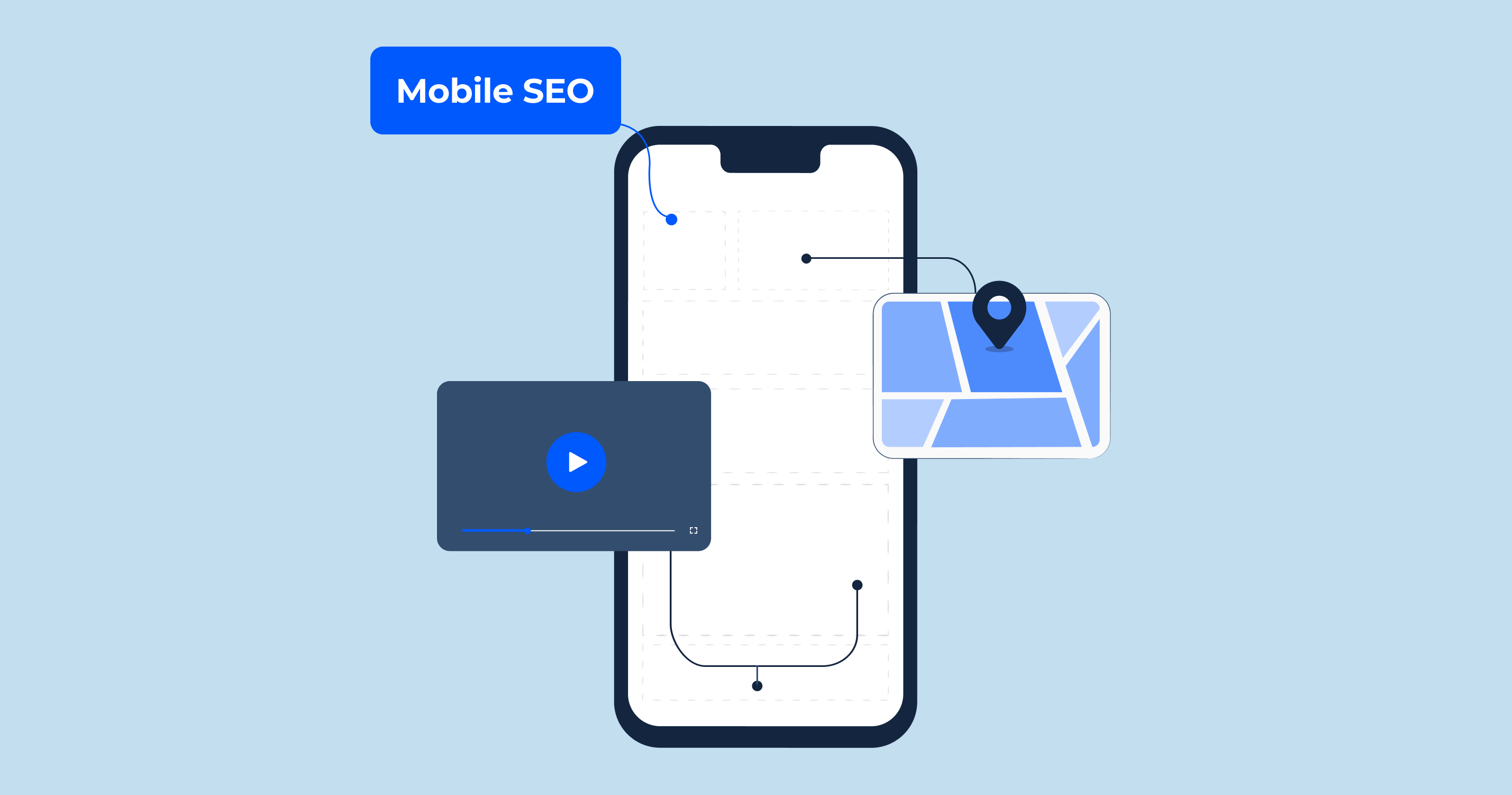
Credit: sitechecker.pro
Pop-ups And Interstitials
Pop-ups and interstitials are common on websites. They often provide important information or offers. But they can also affect user experience and SEO. For a mobile-friendly site, it’s important to use them wisely.
Impact On User Experience
Pop-ups can frustrate users. They cover the main content and make navigation hard. This is worse on mobile devices with smaller screens. Users may leave your site if they can’t easily access content.
Good user experience is key for SEO. Happy users stay longer on your site. They also engage more with your content. This sends positive signals to search engines.
To improve user experience, follow these tips:
- Limit the use of pop-ups
- Ensure pop-ups are easy to close
- Use smaller, less intrusive pop-ups
Seo Penalties
Google penalizes sites with intrusive interstitials. This affects your search rankings. Interstitials that block content are the main issue.
Google has clear guidelines on this. Avoid interstitials that:
- Cover the main content immediately after users land on a page
- Force users to dismiss before accessing content
- Appear in a deceptive way
Here are some exceptions that are generally acceptable:
- Legal requirements, such as cookie usage or age verification
- Login dialogs on sites with private content
- Banners that use a reasonable amount of screen space
Following these guidelines helps maintain your SEO performance. It also ensures a better user experience.
Optimize Meta Tags
Meta tags play a vital role in making your site mobile-friendly for SEO. They help search engines understand your content better. Optimizing them can improve your website’s visibility and ranking.
Mobile Meta Descriptions
Mobile meta descriptions should be concise and engaging. They need to grab the user’s attention quickly. A good meta description can increase click-through rates.
Here are some tips for writing effective mobile meta descriptions:
- Keep them under 120 characters.
- Include important keywords.
- Make them compelling and relevant.
Title Tags
Title tags are essential for both SEO and user experience. They should accurately describe the content of the page. This helps users and search engines understand the topic.
Effective title tags should:
- Be under 60 characters.
- Include your primary keyword.
- Be unique for each page.
Here’s an example of a well-optimized title tag:
By focusing on mobile meta descriptions and title tags, you can make your site more mobile-friendly. This will enhance your SEO efforts and improve user experience.
Use Structured Data
Making your site mobile-friendly is crucial for SEO. One effective way is to use structured data. Structured data helps search engines understand your content better. It enhances the display of your site in search results. This method can improve your site’s visibility and click-through rates.
Rich Snippets
Rich snippets are enhanced search results. They show extra information between the URL and the description. This data comes from your site’s structured data. Examples include star ratings, product prices, or event dates.
Rich snippets make your site stand out. They can attract more clicks. To add rich snippets, you need to mark up your content with specific tags. These tags tell search engines what the content means.
Schema Markup
Schema markup is a type of structured data. It uses a unique vocabulary to help search engines understand your site. Schema markup can describe various types of content like articles, products, or recipes.
| Type of Content | Schema Markup Example |
|---|---|
| Article | |
| Product | |
| Recipe | |
Adding schema markup is simple. You can use tools like Google’s Structured Data Markup Helper. This tool guides you through adding the correct markup to your site.
Using structured data like rich snippets and schema markup can greatly enhance your mobile SEO. It makes your content easier to understand for search engines. This leads to better rankings and more traffic.
Content Scaling
In today’s digital age, more users access websites from mobile devices. Your site must be mobile-friendly for better SEO. One key aspect of this is content scaling. This ensures your content looks good on all screen sizes.
Viewport Settings
The viewport is the user’s visible area of a web page. Proper viewport settings are crucial for responsive design. Use the following code in your HTML to set the viewport:
This code ensures your website adjusts to different screen sizes. It sets the width to the device’s width and the initial scale to 1. This way, your content will fit perfectly on any screen.
Scalable Content
Your content should be scalable. This means it should look good and be readable on all devices. Here are some tips:
- Use relative units like percentages or ems instead of fixed units like pixels.
- Avoid fixed widths for elements. Use a flexible grid layout.
- Ensure images are responsive. Use max-width: 100% to make images scale with the screen.
- Test your site on multiple devices to ensure readability and usability.
Here’s a simple example of making an image responsive:
img {
max-width: 100%;
height: auto;
}By following these steps, your website will be more mobile-friendly. This will improve your site’s SEO and user experience.
Mobile-friendly Urls
Creating mobile-friendly URLs is crucial for improving your site’s SEO. This process ensures that users and search engines can easily navigate and index your content. Below, we will explore key steps to make your URLs mobile-friendly.
Clean Url Structure
A clean URL structure is essential for mobile SEO. It helps users and search engines understand your site. Follow these best practices:
- Use short and descriptive URLs.
- Avoid special characters and numbers.
- Separate words with hyphens (-).
For example, use example.com/mobile-friendly-guide instead of example.com/id=12345. Clean URLs enhance readability and improve click-through rates.
Avoid Url Redirects
URL redirects can slow down your site, especially on mobile devices. Each redirect adds loading time, impacting user experience. To avoid this:
- Use direct links without intermediate redirects.
- Regularly audit your site for unnecessary redirects.
- Update old links to point directly to the new page.
Reducing redirects can significantly improve mobile site speed. This, in turn, enhances your site’s SEO.
Social Media Integration
Ensuring your site is mobile-friendly is crucial for SEO success. One important aspect is Social Media Integration. Effective social media integration can enhance user experience and boost your site’s performance on mobile devices.
Share Buttons
Adding share buttons to your content allows users to easily share your posts. This increases your reach and engagement. Ensure these buttons are responsive and do not clutter your mobile design. You can use plugins like ShareThis or AddToAny for seamless integration.
Here is a table showcasing popular plugins for share buttons:
| Plugin | Features | Mobile Compatibility |
|---|---|---|
| ShareThis | Customizable share buttons, analytics | High |
| AddToAny | Universal share buttons, detailed statistics | High |
Mobile-friendly Plugins
Using mobile-friendly plugins enhances your site’s usability on smartphones and tablets. Choose plugins that offer responsive design and lightweight code. This ensures faster loading times and better performance.
Some recommended mobile-friendly plugins include:
- WPtouch: Converts your site into a mobile-friendly version.
- AMP for WP: Adds Accelerated Mobile Pages support.
These plugins help improve your site’s SEO by providing a better user experience. A well-integrated social media strategy, with optimized share buttons and mobile-friendly plugins, can significantly boost your site’s visibility and engagement on mobile platforms.
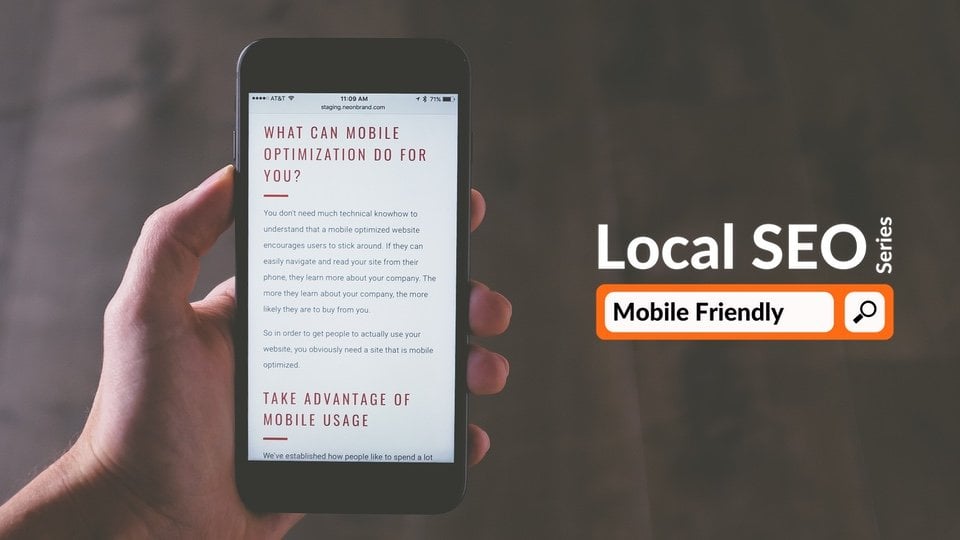
Credit: www.bluefrogdm.com
Monitor Mobile Performance
To ensure your site is mobile-friendly, monitor its performance regularly. Tracking mobile performance helps identify issues and improve user experience. This section will guide you on using analytics tools and understanding performance metrics.
Analytics Tools
Use analytics tools to track mobile performance effectively. These tools provide insights into user behavior and device performance. Here are some popular options:
- Google Analytics: Tracks user interactions and device data.
- Google Search Console: Monitors search performance and mobile usability.
- PageSpeed Insights: Analyzes page speed and provides optimization tips.
Install these tools on your site for comprehensive data. They help you understand how users interact with your mobile site. Use this data to make informed decisions.
Performance Metrics
Focus on key performance metrics to gauge mobile performance. Important metrics include:
| Metric | Description |
|---|---|
| Page Load Time | The time it takes for a page to fully load. |
| Mobile Bounce Rate | The percentage of users who leave after viewing one page. |
| Mobile Conversion Rate | The percentage of mobile visitors who complete a desired action. |
Optimizing these metrics can improve user experience and SEO rankings. Use the data from analytics tools to identify areas for improvement. Regular monitoring ensures your site remains mobile-friendly.
User Feedback And Testing
Making your site mobile-friendly is crucial for SEO. User feedback and testing play a vital role in this process. They help identify issues and improve user experience. This section will cover how to gather feedback and conduct A/B testing effectively.
Gathering Feedback
Gathering feedback is essential to understand user needs. Use these methods:
- Surveys: Conduct short surveys to gather user opinions.
- User Interviews: Talk to users about their mobile experience.
- Feedback Forms: Place forms on your site for easy feedback.
- Social Media: Monitor comments and messages for feedback.
Ensure your surveys and forms are simple. Ask direct questions about mobile usability. Use tools like Google Forms or SurveyMonkey. Collect data and analyze it for patterns.
A/b Testing
A/B testing helps compare two versions of a page. This identifies which version performs better. Follow these steps:
- Identify Goals: Define what you want to improve (e.g., load time).
- Create Variants: Make two versions of your page. Keep one as the control (A) and the other with changes (B).
- Split Traffic: Use tools like Google Optimize to split traffic between A and B.
- Analyze Results: Check which version meets your goal better. Use analytics tools to measure performance.
Repeat the testing process until you achieve the desired results. Regular A/B testing helps keep your site optimized for mobile users.
Future Trends
Making your site mobile-friendly is essential for SEO. Future trends will shape how we optimize for mobile. Staying updated with these trends ensures your site remains competitive.
5g And Mobile Seo
5G technology is changing mobile SEO. With 5G, internet speeds are faster. This allows for quicker page loading times. Your site must be optimized for speed to take advantage of 5G.
Consider the following to optimize your site for 5G:
- Reduce image sizes.
- Minimize JavaScript and CSS files.
- Use a Content Delivery Network (CDN).
These steps help improve loading times. Faster sites rank better on search engines.
Voice Search Optimization
Voice search is growing in popularity. People use voice assistants like Siri and Alexa. Optimizing for voice search is important for mobile SEO.
To optimize for voice search:
- Use natural language in your content.
- Answer common questions in your niche.
- Include long-tail keywords.
These strategies help your site appear in voice search results. Voice search is often used on mobile devices. Ensuring your site is voice search-friendly improves mobile SEO.
Future trends in mobile SEO are exciting. Adapting to these trends will keep your site ahead. Implementing these strategies will improve your site’s performance and rankings.
Frequently Asked Questions
How To Optimize A Website To Be Mobile Friendly?
To optimize a website for mobile, use responsive design. Compress images for faster loading. Simplify navigation and ensure buttons are touch-friendly. Test performance on various devices. Use mobile-friendly fonts and sizes.
How Do I Convert My Website To Mobile Friendly?
To convert your website to mobile-friendly, use responsive design, optimize images, improve loading speed, simplify navigation, and test on various devices.
Does Mobile Friendly Help Seo?
Yes, mobile-friendly websites improve SEO. Google prioritizes mobile-first indexing, enhancing search rankings. Ensure your site is mobile optimized.
Can I Do Seo Work On Mobile?
Yes, you can do SEO work on mobile. Use apps like Google Analytics and keyword research tools for efficiency.
What Is Mobile-friendly Design?
A mobile-friendly design ensures your site displays properly on mobile devices, enhancing user experience and engagement.
Why Is Mobile Seo Important?
Mobile SEO boosts site visibility on search engines, improving rankings and attracting more organic traffic.
How Can I Test Mobile-friendliness?
Use Google’s Mobile-Friendly Test tool to check your site’s compatibility with mobile devices.
What Is Responsive Web Design?
Responsive web design adjusts your site’s layout to fit different screen sizes, providing a seamless user experience.
How Does Page Speed Affect Mobile Seo?
Slow page speed frustrates users and lowers search rankings. Optimize images and leverage browser caching to improve speed.
What Role Do Meta Tags Play?
Meta tags, including viewport settings, help search engines understand your site’s mobile compatibility.
Conclusion
Optimizing your site for mobile is essential for better SEO. Implement responsive design, improve loading speed, and streamline navigation. Regularly test your site on various devices. These steps will enhance user experience and boost search engine rankings. Make your site mobile-friendly to stay ahead in the digital landscape.

