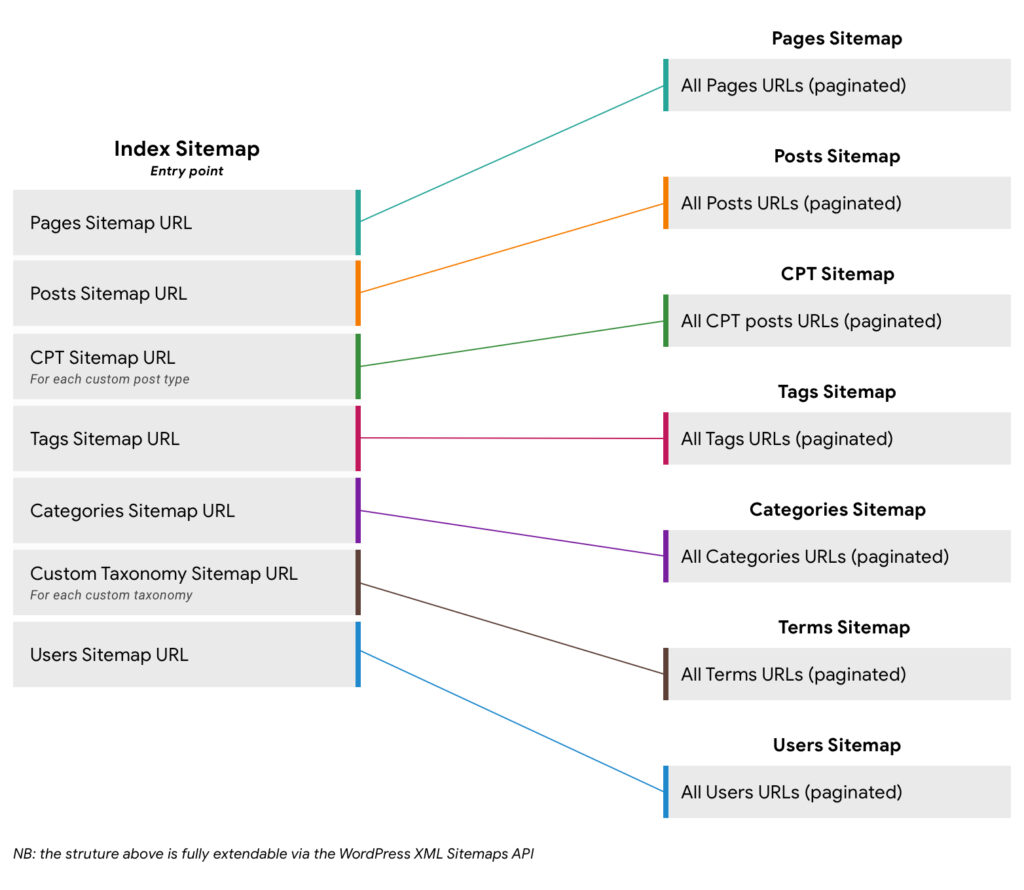To exclude specific links from your WordPress sitemap or index, use a plugin like Yoast SEO or All in One SEO. You can also manually edit the robots.txt file or use noindex tags.
Understanding how to manage your WordPress sitemap is crucial for effective SEO. A sitemap helps search engines discover your content more efficiently. However, not every link needs to be included. Excluding certain pages can streamline your site’s indexation and improve its overall search ranking.
This process allows you to focus on the most important content, enhancing your site’s visibility. Knowing how to properly configure your sitemap ensures that search engines prioritize the right pages. This guide will walk you through the steps to exclude links and optimize your WordPress site’s performance.
Introduction To WordPress Sitemaps
A WordPress sitemap is a vital tool for your website. It helps search engines find and index your content quickly. Understanding sitemaps can enhance your site’s visibility.
Sitemap Basics
A sitemap is a file that lists your website’s pages. It tells search engines about your site’s structure. Here are some key points:
- XML Format: Most sitemaps use XML format.
- Easy Navigation: Helps users navigate your site.
- Updates Automatically: Some plugins update sitemaps automatically.
Role In Seo
Sitemaps play a crucial role in SEO. They improve your site’s discoverability. Here are the main benefits:
| Benefit | Description |
|---|---|
| Faster Indexing | Search engines find new content quickly. |
| Structured Data | Shows the hierarchy of your site. |
| Better Rankings | Improves chances of higher search rankings. |
Creating a sitemap is simple. WordPress plugins can help automate the process.
Use tools like Google Search Console to submit your sitemap. This boosts your site’s chances of being indexed.
The Importance Of Selective Indexing
Selective indexing in WordPress is crucial for better SEO. Not all content deserves to be indexed. Prioritizing quality helps search engines understand your site. This approach can boost your visibility and rankings.
Quality Over Quantity
Focusing on quality content enhances user experience. Here are some reasons why quality matters:
- High-quality content attracts more visitors.
- Engaging content encourages sharing and backlinks.
- Search engines favor relevant and useful pages.
By excluding low-value pages, you improve your site’s overall quality. This strategy can lead to better user engagement.
Impact On Search Rankings
Selective indexing directly affects your search rankings. Here’s how:
| Factor | Impact |
|---|---|
| Relevance | Higher relevance boosts rankings. |
| Authority | Quality content builds site authority. |
| User Behavior | Engaged users lower bounce rates. |
Search engines reward sites with quality content. Less important pages can dilute your focus. Prioritize what truly matters for your audience.
Identifying Links To Exclude
Excluding certain links from your sitemap or index is crucial. It helps search engines focus on important content. Knowing which links to exclude can enhance your site’s performance.
Criteria For Exclusion
Deciding which links to exclude involves specific criteria:
- Duplicate Content: Avoid links to pages with the same content.
- Low-Quality Pages: Exclude pages that offer little value.
- Redirects: Links that lead to redirects should be removed.
- Internal Search Results: Exclude links that show search results.
- Login Pages: These pages do not need to be indexed.
Common Types Of Excludable Links
Some links are commonly excludable. Here are the most frequent types:
| Link Type | Reason for Exclusion |
|---|---|
| Admin Pages | Not useful for search engines. |
| Thank You Pages | Serve no purpose for indexing. |
| Terms and Conditions | Low relevance to users. |
| Privacy Policy | Not valuable for search visibility. |
| Temporary Pages | May lead to outdated content. |
Recognizing these link types helps streamline your content. Keep your sitemap focused on valuable pages. This boosts your site’s SEO and user experience.
Technical Aspects Of Sitemap Exclusion
Understanding the technical aspects of sitemap exclusion is crucial. This process helps control what search engines index. It ensures only important pages appear in search results.
Robots.txt File Configuration
The robots.txt file guides search engine behavior. It tells crawlers which pages to ignore. Proper configuration can exclude unnecessary pages from your sitemap.
Here’s how to set it up:
User-agent: Disallow: /example-page/
This code prevents crawlers from accessing the example-page. Add more lines for other pages as needed.
Key points:
- Place the robots.txt file in your website’s root directory.
- Use “User-agent: ” to target all crawlers.
- List pages under “Disallow:” to exclude them.
Meta Tags And Their Usage
Meta tags provide additional instructions to search engines. Use them to prevent indexing of specific pages. The noindex tag is essential for this purpose.
Here’s an example of how to implement it:
Insert this tag in the section of the HTML. It tells search engines not to index that page.
Important tips:
- Use the noindex tag on pages with low value.
- Include it in duplicate content or thank-you pages.
- Regularly review your meta tags for accuracy.
Implementing these technical aspects effectively can improve your site’s SEO performance.
Using WordPress Plugins For Sitemap Management
Managing your sitemap effectively is crucial for SEO. WordPress offers a variety of plugins to help you control what gets indexed. These plugins allow you to customize your sitemap settings easily. You can exclude certain links from the sitemap or index. This ensures that only the most important pages are visible to search engines.
Popular Sitemap Plugins
- Yoast SEO
- Offers automatic sitemap generation.
- Easy to customize settings.
- Google XML Sitemaps
- Simple interface for sitemap creation.
- Supports various types of content.
- All in One SEO Pack
- Includes sitemap functionality.
- Easy integration with other SEO features.
Customizing Sitemap Settings
Customizing your sitemap settings is simple with plugins. Here are some settings you can adjust:
- Exclude specific pages: Prevent certain pages from appearing in the sitemap.
- Set priority: Indicate the importance of each page.
- Change frequency: Specify how often content updates occur.
Use the plugin’s dashboard to access these settings. Most plugins provide a user-friendly interface. This allows you to make changes without technical skills.
Follow these steps to customize:
- Install your chosen sitemap plugin.
- Navigate to the plugin settings.
- Adjust settings as desired.
- Save changes.
By managing your sitemap effectively, you can enhance your website’s SEO performance.

Credit: wordpress.org
Manual Sitemap Editing
Editing your WordPress sitemap manually can improve your site’s SEO. It allows you to control which URLs appear. You might want to exclude certain pages or posts. This section covers how to edit XML files and best practices.
Editing Xml Files
To edit your sitemap, follow these steps:
- Access your WordPress dashboard.
- Go to Plugins and select your sitemap plugin.
- Look for the option to edit the XML file.
- Make changes directly in the XML file.
Here’s a simple example of XML structure:
https://www.example.com/page1
2023-10-01
Remove any URLs you don’t want indexed. Save your changes.
Best Practices For Manual Edits
Follow these best practices for effective sitemap editing:
- Backup your sitemap before making changes.
- Only include important pages and posts.
- Use clear and descriptive URLs.
- Regularly update your sitemap after major changes.
- Validate your XML file using online tools.
Keep it simple and organized. Avoid unnecessary complexity in your sitemap.
Seo Benefits Of Excluding Links
Excluding certain links from your sitemap or index can boost your SEO. This strategy helps search engines focus better on your important pages. Here are two key benefits of this approach.
Focused Crawling By Search Engines
Excluding links can guide search engines to your most valuable content.
- Search engines will prioritize crawling relevant pages.
- Less important links won’t dilute your site’s authority.
- Improved crawl efficiency leads to faster indexing.
With focused crawling, you enhance your visibility. This increases chances of ranking higher in search results.
Improved Website Relevance
Excluding links helps maintain your site’s relevance.
| Benefit | Description |
|---|---|
| Targeted Audience | Only relevant content reaches the right users. |
| Better User Experience | Visitors find useful information easily. |
| Stronger Niche Authority | Focus on specific topics boosts credibility. |
Improved relevance leads to better engagement. More engagement signals search engines that your site is valuable.
Monitoring The Impact On Seo
Understanding how changes affect your SEO is crucial. Monitoring allows you to adjust strategies. Removing links from your sitemap or index can influence your visibility.
Analyzing Search Engine Performance
To analyze search engine performance, focus on key metrics:
- Organic Traffic: Measure the number of visitors from search engines.
- Bounce Rate: Track the percentage of users who leave quickly.
- Session Duration: Observe how long users stay on your site.
- Page Views: Count how many pages users visit in one session.
Use tools like Google Analytics. Set up goals to see user actions. Track changes before and after adjusting your sitemap. Note any differences in performance metrics.
Tracking Changes In Rankings
Monitor your website’s rankings regularly. Use these methods:
- Keyword Tracking: Check where your main keywords rank.
- Competitor Analysis: Compare your rankings to competitors.
- Search Console: Use Google Search Console for insights.
Note any fluctuations in rankings. Changes may indicate the impact of your sitemap adjustments. Record your findings to see trends over time. Adjust your SEO strategy based on these insights.
| Metric | Before Changes | After Changes |
|---|---|---|
| Organic Traffic | 1000 Visitors | 1200 Visitors |
| Bounce Rate | 50% | 45% |
| Session Duration | 3 Minutes | 4 Minutes |
Review this data regularly. It helps ensure your SEO remains strong. Make informed decisions based on real results.
Common Mistakes To Avoid
Creating a sitemap is essential for SEO. Many people make mistakes that hinder their website’s performance. Here are some common pitfalls to avoid.
Over-exclusion Of Links
Some users mistakenly exclude too many links from their sitemap. This can lead to reduced visibility. Here’s why it matters:
- Loss of Traffic: Fewer links mean less traffic.
- Poor Indexing: Search engines may miss important pages.
- Reduced Authority: Fewer backlinks can weaken site authority.
Include all relevant pages. Focus on key content and links. Avoid excluding:
- Blog posts
- Product pages
- Essential service pages
Neglecting Regular Sitemap Audits
Skipping regular sitemap audits can harm your SEO strategy. Changes to your site need to be reflected in the sitemap.
Regular audits help you:
- Identify broken links.
- Remove outdated content.
- Add new pages quickly.
Set a schedule for audits. Aim for at least once a month. Use tools to assist in tracking changes.
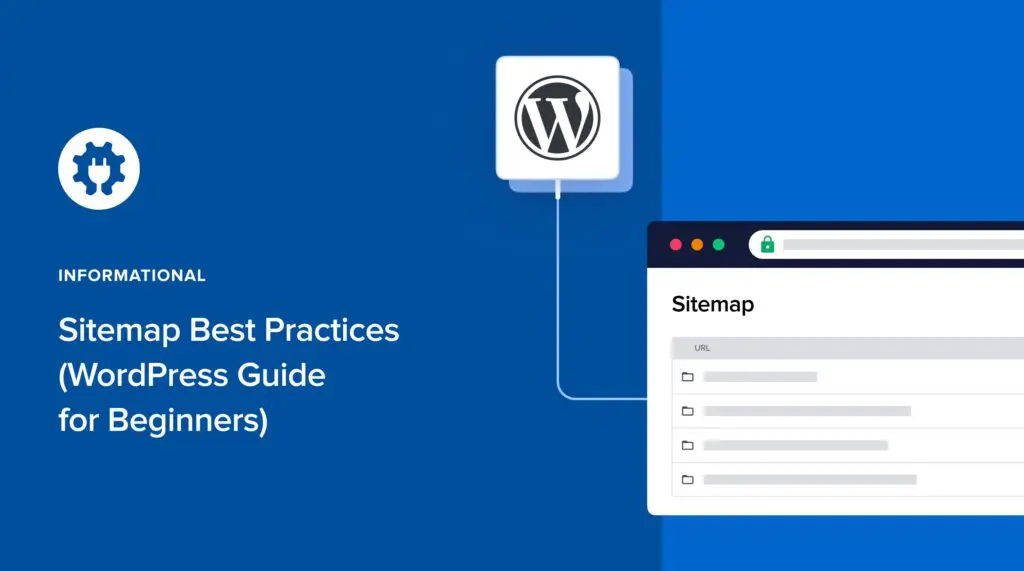
Credit: aioseo.com
Advanced Techniques For Link Exclusion
Excluding links from your WordPress sitemap or index is crucial. This helps control which pages search engines see. Here are two advanced techniques to achieve this effectively.
Utilizing Regular Expressions
Regular expressions (regex) allow precise control over URLs. They help filter specific patterns in your links. Use regex to exclude unnecessary pages like admin or login. Here’s a simple example:
^/wp-admin/.$This regex pattern excludes all links in the admin directory. You can customize patterns for different needs.
To implement regex in WordPress, follow these steps:
- Install a sitemap plugin that supports regex.
- Navigate to the plugin settings.
- Add your regex patterns in the exclusion field.
Leveraging Server Configuration
Server configuration offers another method for link exclusion. This can be done through your .htaccess file. This file controls how your server responds to requests.
To exclude specific URLs, add these lines to your .htaccess:
RewriteEngine On
RewriteCond %{REQUEST_URI} ^/exclude-this-page$
RewriteRule ^ - [F]This code blocks access to “exclude-this-page.” Repeat this for other URLs you want to block.
Benefits of using server configuration:
- More control over server responses.
- Reduces server load by blocking unwanted traffic.
Choose the technique that best fits your needs. Both methods enhance your site’s SEO and user experience.
Integrating With Google Search Console
Integrating your WordPress site with Google Search Console is crucial. It helps monitor your site’s performance. You can track how Google views your site. This integration allows you to improve visibility and fix issues.
Sitemap Submission
Submitting your sitemap is essential. A sitemap shows Google all your pages. This helps Google index your content faster. Follow these steps to submit your sitemap:
- Log in to Google Search Console.
- Select your website property.
- Click on “Sitemaps” in the left menu.
- Enter your sitemap URL. For example:
https://example.com/sitemap.xml - Click “Submit”.
Once submitted, Google will crawl your site. This process improves your chances of ranking higher.
Index Coverage Reports
Index Coverage Reports show how many pages Google indexed. This report helps you find indexing issues. It provides valuable insights into your site’s status. Key features of this report include:
- Errors: Pages that couldn’t be indexed.
- Valid: Pages indexed without issues.
- Excluded: Pages that were not indexed.
Regularly check this report. Fix errors quickly to improve your site’s performance. Use the information to optimize your content. This leads to better visibility in search results.
User Experience And Selective Indexing
Understanding how to optimize your WordPress site is vital. User experience impacts how visitors interact with your content. Selective indexing helps improve this experience. By deciding what to index or include in sitemaps, you guide search engines and users effectively.
Navigational Ease For Visitors
Making navigation simple enhances user satisfaction. Clear pathways allow users to find information quickly. Here are some tips:
- Use simple menus.
- Limit the number of links.
- Group related content.
- Highlight important pages.
With selective indexing, only the most relevant pages appear. This focus reduces clutter. Users enjoy a streamlined experience.
Content Accessibility
Content accessibility ensures everyone can access your site. Search engines need to find important information easily. Here’s how selective indexing helps:
| Benefit | Description |
|---|---|
| Faster Load Times | Less clutter means quicker access to content. |
| Improved SEO | Search engines rank clear, relevant content higher. |
| Better Engagement | Users stay longer on sites with easy navigation. |
Focus on what matters most. Selective indexing boosts both user experience and search performance.
The Role Of Content Quality In Sitemap Inclusion
The quality of your content plays a crucial role in sitemap inclusion. Search engines prioritize high-quality content. This ensures users find valuable information easily. Low-quality content may not appear in sitemaps. Understanding the criteria for high-quality content is essential.
High-quality Content Criteria
High-quality content meets specific criteria. Here are the main factors:
- Relevance: Content must relate to user queries.
- Originality: Unique content attracts more visitors.
- Clarity: Use simple language and clear structure.
- Engagement: Keep readers interested with visuals and examples.
- Accuracy: Ensure facts and data are correct.
Quality content builds trust and authority. This encourages search engines to include it in sitemaps.
Content Audits For Seo
Regular content audits improve your site’s SEO. Audits help identify low-quality content. Here’s how to perform a content audit:
- Inventory: List all existing content.
- Analyze: Check engagement metrics like bounce rates.
- Evaluate: Assess content quality based on criteria above.
- Update: Revise or remove low-quality content.
- Optimize: Improve titles, meta descriptions, and keywords.
Conducting audits regularly can boost your SEO performance. High-quality content increases the chances of inclusion in sitemaps.
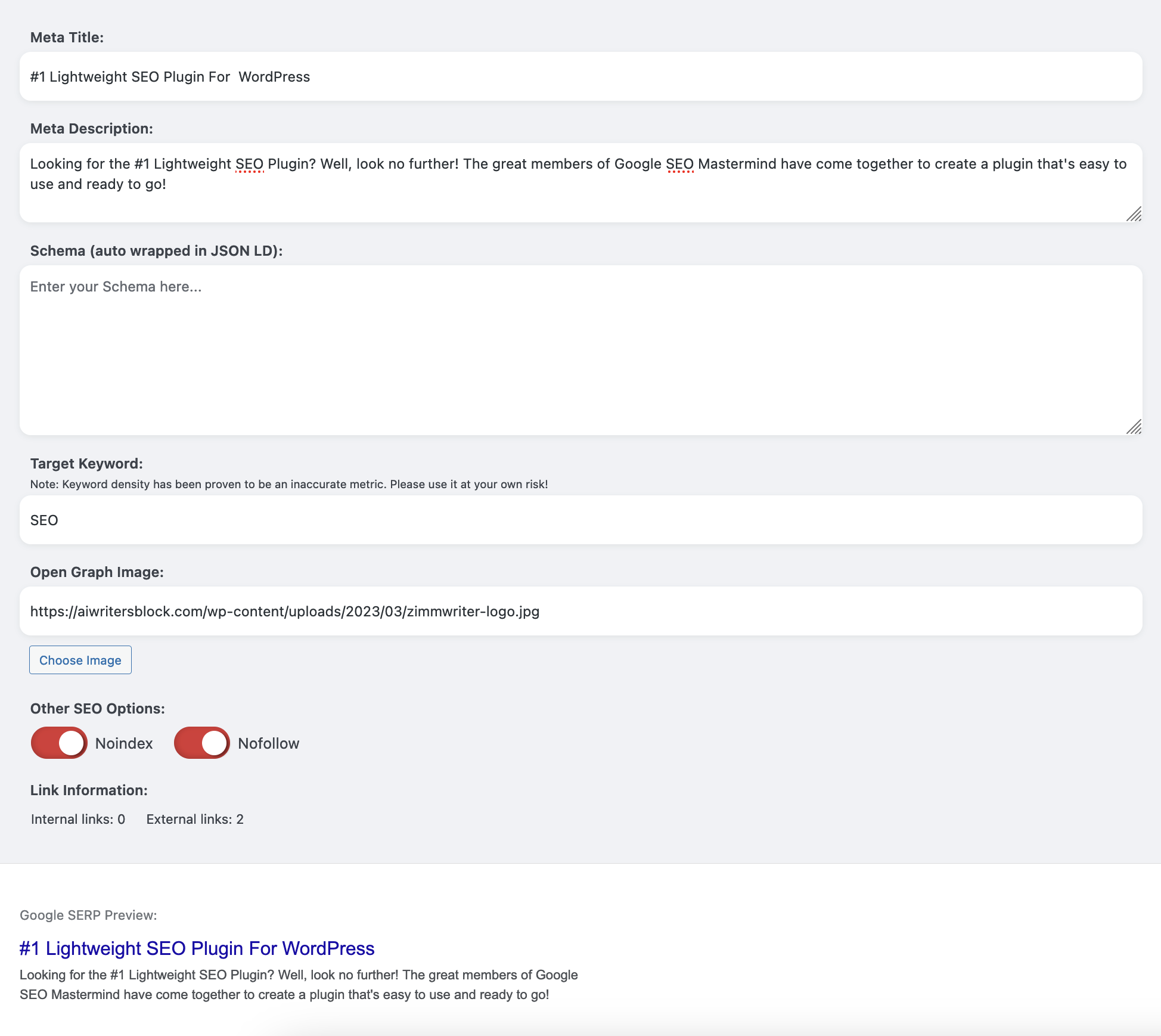
Credit: servicelifter.com
Dealing With Dynamic Sitemap Updates
Dynamic sitemaps are essential for SEO. They help search engines find your content quickly. Keeping them updated is crucial for visibility.
Handling New Content
New content can appear anytime on your WordPress site. It’s important to ensure that your sitemap reflects these changes.
- Check your sitemap regularly.
- Use plugins that automatically include new posts.
- Manually add any important pages.
For example, if you publish a new blog post, it should appear in the sitemap within minutes.
Automated Sitemap Refreshing
Automation saves time and effort. Many plugins can refresh your sitemap automatically.
| Plugin Name | Features |
|---|---|
| Yoast SEO | Automatically updates sitemaps on new content. |
| Rank Math | Dynamic sitemap generation with custom settings. |
| Google XML Sitemaps | Notifies search engines about updates. |
Choose the right plugin for your needs. This ensures your sitemap stays current without manual effort.
Case Studies: Success Stories Of Link Exclusion
Link exclusion from sitemaps or indexes can boost website performance. Many businesses have found success by applying this strategy. Let’s explore real-world examples and analyze their methods.
Real-world Examples
Several companies have benefited from excluding specific links. Here are a few notable cases:
- Company A: Excluded their blog section. This led to a 30% increase in organic traffic.
- Company B: Removed outdated product pages. Resulted in a 25% rise in conversion rates.
- Company C: Excluded internal search results. This improved user experience and reduced bounce rates.
| Company | Link Excluded | Result |
|---|---|---|
| Company A | Blog Section | 30% Increase in Traffic |
| Company B | Outdated Product Pages | 25% Rise in Conversion |
| Company C | Internal Search Results | Improved User Experience |
Analyzing The Strategies Used
These companies employed specific strategies to achieve their goals:
- Identify Unwanted Links: They reviewed analytics to spot underperforming pages.
- Focus on Core Content: They prioritized high-quality, relevant content.
- Update Sitemap: They regularly updated sitemaps to reflect changes.
By removing less valuable links, these businesses enhanced their overall SEO. This resulted in better rankings and increased visibility.
Sitemap Exclusion For Multilingual Websites
Managing a multilingual website can be challenging. One crucial aspect is how to handle your sitemap. Excluding certain links from your sitemap can improve your site’s performance in search engines. This practice is vital for multilingual sites, where multiple languages can create complexity.
Language-specific Sitemap Considerations
Each language version of your site may need a unique sitemap. This helps search engines understand the structure better. Consider these points:
- Separate Sitemaps: Create a sitemap for each language.
- Consistent URLs: Use consistent URL structures across languages.
- Proper Tags: Utilize the
hreflangtag for language-specific pages.
These steps help search engines index your site accurately. They also enhance user experience by directing visitors to the right language version.
International Seo And Exclusion Tactics
Excluding unnecessary links can boost your international SEO. Focus on these tactics:
- Identify Redundant Pages: Find pages that do not serve multilingual users.
- Exclude Non-Translatable Content: Remove content that cannot be translated.
- Monitor Crawl Errors: Keep an eye on errors that may arise from exclusions.
Implementing these tactics helps improve your site’s visibility. It allows search engines to focus on valuable content for each audience.
Mobile Optimization And Sitemap Practices
Mobile optimization is essential for website success. It ensures your site performs well on mobile devices. Search engines prioritize mobile-friendly sites. Thus, understanding sitemap practices is vital for visibility.
Mobile-first Indexing
Mobile-first indexing is a Google approach. It uses the mobile version of your site for ranking. Here are key points:
- Google checks mobile sites first.
- Desktop sites are secondary.
- Responsive design boosts rankings.
- Performance affects user experience.
Ensure your mobile site is fully functional. This includes:
- Fast loading times.
- Easy navigation.
- Clear calls to action.
Responsive Design And Sitemap Inclusion
Responsive design adapts to different screen sizes. It provides a seamless experience across devices. Here’s why it matters:
| Benefit | Description |
|---|---|
| Improved User Experience | Users enjoy a consistent look on all devices. |
| Higher SEO Rankings | Google favors responsive sites in search results. |
| Reduced Bounce Rates | Users stay longer on mobile-friendly sites. |
Include your mobile site in the sitemap. This helps search engines find it. Use these tips for effective sitemap practices:
- Update your sitemap regularly.
- Ensure all mobile pages are listed.
- Remove any broken links.
Seo Myths About Sitemap Exclusion
Many people believe myths about sitemaps and SEO. These myths can affect your website’s visibility. Understanding the truth about sitemap exclusion helps improve your SEO strategy.
Debunking Common Misconceptions
Several misconceptions exist about excluding links from sitemaps. Here are some common ones:
- Myth 1: Excluding links makes your site invisible to search engines.
- Myth 2: Sitemaps only need to include all pages.
- Myth 3: Excluding links can negatively impact SEO.
In truth, excluding links from sitemaps does not hide your content. Search engines will still find your pages through internal links. Focus on including high-quality pages in your sitemap.
Evidence-based Seo Strategies
Use evidence-based strategies to optimize your sitemap. Here are some effective approaches:
- Prioritize Important Pages: Include only key pages in your sitemap.
- Regularly Update Your Sitemap: Keep it current with fresh content.
- Use XML Format: This is preferred by search engines.
Consider these points:
| Strategy | Benefit |
|---|---|
| Prioritize Important Pages | Improves crawl efficiency. |
| Regularly Update Sitemap | Keeps content fresh for search engines. |
| Use XML Format | Enhances compatibility with search engines. |
Focus on these strategies for better SEO results. Avoid common myths to improve your site’s performance.
Future Of Seo And Sitemap Customization
The future of SEO revolves around how websites manage their sitemaps. Customizing sitemaps will become essential. Websites must align with search engines’ evolving needs. Focusing on user experience and relevant content is key. Optimizing sitemaps helps search engines find important pages.
Emerging Trends In Seo
Several trends are shaping the future of SEO:
- Voice Search Optimization: More users are searching using voice commands.
- Mobile-First Indexing: Search engines prioritize mobile-friendly websites.
- Artificial Intelligence: AI tools analyze user behavior and tailor results.
- Video Content: Video ranks higher in search results.
- Local SEO: Businesses focus on local visibility and searches.
Adapting To Search Engine Algorithm Updates
Search engines frequently update their algorithms. Websites must adapt quickly to these changes. Here are ways to stay updated:
- Monitor Industry News: Follow SEO blogs and forums.
- Use SEO Tools: Tools track website performance and algorithm changes.
- Regular Audits: Check your website’s health often.
- Optimize Content: Update content based on the latest trends.
Customizing sitemaps is vital for adapting to these updates. Tailor your sitemap to highlight important pages. Exclude unnecessary links to enhance clarity. This practice will improve your site’s SEO ranking.
Conclusion: Best Practices Recap
Understanding how to manage your WordPress sitemap is crucial. This section outlines the best practices to follow.
Key Takeaways
- Exclude Unnecessary Links: Do not include links that don’t add value.
- Focus on Quality: Ensure only high-quality pages are indexed.
- Use Robots.txt: Control what search engines can index.
- Regular Updates: Keep your sitemap updated with fresh content.
- Monitor Performance: Regularly check how your sitemap performs.
Continued Learning For Seo Improvement
SEO is an ever-evolving field. Staying updated is essential for success.
- Follow SEO Blogs: Subscribe to reputable SEO blogs.
- Attend Webinars: Join online sessions to learn from experts.
- Use SEO Tools: Leverage tools like Google Search Console.
- Join Forums: Engage with communities focused on SEO.
- Read Books: Explore books on SEO best practices.
Implement these strategies. Improve your WordPress site’s visibility. Achieve better rankings in search engines.
Frequently Asked Questions
How Do I Exclude A Url From A Sitemap In WordPress?
To exclude a URL from a sitemap in WordPress, use an SEO plugin like Yoast or Rank Math. Navigate to the settings, find the URL you want to exclude, and choose the option to remove it from the sitemap. Save changes to update your sitemap.
How Do I Remove A Link From A Sitemap?
To remove a link from a sitemap, open the sitemap file. Locate the URL you want to delete and remove that line. Save the file and upload it back to your server. Finally, update the sitemap in Google Search Console to reflect the changes.
How Do I Exclude From A Sitemap?
To exclude pages from a sitemap, edit the sitemap file directly. Remove the URLs you don’t want indexed. Alternatively, use the “noindex” tag in the page’s HTML. Ensure your robots. txt file also disallows those pages to prevent crawling. Regularly update your sitemap for accuracy.
What Should Not Be Included In A Sitemap?
Exclude pages with duplicate content, low-quality or thin content, login or registration pages, and error pages from your sitemap. Avoid including non-canonical URLs and pages that don’t add value to users. Focus on high-quality, relevant pages to improve search engine visibility.
Why Exclude Links From My WordPress Sitemap?
Excluding links can improve SEO by focusing on essential pages and reducing crawl errors.
How To Prevent Links In Sitemap?
Use a plugin like Yoast SEO to control sitemap settings and exclude specific links.
What Is A Sitemap In WordPress?
A sitemap is a file that lists your website’s pages, helping search engines index them effectively.
Why Index Pages But Not Links?
Indexing pages enhances visibility while excluding links avoids clutter and irrelevant content in search results.
Can I Manually Edit My Sitemap?
Yes, you can manually edit your sitemap file if your plugin allows it or by coding directly.
What Plugins Help Manage Sitemaps?
Popular plugins include Yoast SEO, All in One SEO Pack, and Rank Math for sitemap management.
Conclusion
Understanding why WordPress does not include certain links in your sitemap or index is crucial for effective SEO. This can help streamline your site and improve search engine rankings. By managing your links wisely, you enhance user experience and ensure search engines focus on your most valuable content.
Optimize for success!