To create an effective Technical SEO Checklist, ensure your website is crawlable, mobile-friendly, and has optimized load speed. Also, focus on structured data and proper URL structure.
A well-crafted Technical SEO Checklist is crucial for improving your website’s visibility and performance in search engines. Start by ensuring your site is easily crawlable by search engine bots. This involves checking your robots. txt file and XML sitemap. Next, prioritize mobile-friendliness, as search engines favor responsive designs.
Optimize your site’s loading speed to enhance user experience and reduce bounce rates. Implement structured data to help search engines understand your content better. Lastly, maintain a clean and logical URL structure to make navigation intuitive. Following these steps will boost your site’s SEO health and search rankings.
Introduction To Technical Seo
Technical SEO is the foundation of a successful website. It helps search engines crawl and index your site. A strong technical SEO strategy ensures your site performs well. This includes load speed, mobile-friendliness, and security.
The Role Of Technical Seo
Technical SEO focuses on the backend of your site. It helps search engines understand your content. Key elements include:
- Site structure
- URL structure
- XML sitemaps
- Robots.txt
A well-structured site improves your search engine ranking. It makes it easier for search engines to crawl and index your site. Technical SEO also ensures your site is free from errors. This includes broken links and duplicate content.
Impact On Site Performance
Technical SEO directly affects your site’s performance. A fast-loading site improves user experience. It reduces bounce rates and increases dwell time. Search engines prioritize fast sites in their rankings.
| Technical SEO Factor | Impact on Performance |
|---|---|
| Site Speed | Improves user experience and ranking |
| Mobile-Friendliness | Increases accessibility on mobile devices |
| Secure Sockets Layer (SSL) | Enhances security and trust |
| XML Sitemaps | Helps search engines crawl your site |
Focus on these technical aspects to improve your site’s performance. Regular audits help identify and fix issues. Use tools like Google Search Console and Screaming Frog.

Credit: www.linkedin.com
Crawling And Indexation Fundamentals
Understanding the basics of crawling and indexation is crucial for SEO. These processes help search engines find and rank your website. This section focuses on the core aspects of crawling and indexation.
How Search Engines Crawl
Search engines use crawlers to explore your website. These crawlers are also known as spiders or bots. They follow links from one page to another.
The primary goal of crawlers is to discover new content. They also update existing content. A well-structured site helps crawlers navigate more efficiently.
- Ensure your website has a clear structure.
- Use internal links to connect related pages.
- Create a sitemap to guide crawlers.
Controlling Indexation
Not all pages need to be indexed by search engines. Controlling indexation helps manage which pages appear in search results.
Use the robots.txt file to block crawlers from specific areas. This file tells crawlers which pages to avoid.
Meta tags like can also control indexation. Place these tags in the head section of pages you don’t want indexed.
Here’s a table to summarize the tools for controlling indexation:
| Tool | Function |
|---|---|
robots.txt |
Blocks crawlers from specific pages |
|
Prevents page indexation |
Proper indexation control enhances your site’s search performance. It ensures only important pages are indexed.
Optimizing Site Speed
Optimizing site speed is crucial for Technical SEO. Fast-loading sites improve user experience. They also boost search engine rankings. Slow websites frustrate visitors and harm your SEO efforts. Speedy sites keep users engaged and reduce bounce rates. Let’s explore tools and strategies to optimize your site speed.
Tools For Speed Testing
Several tools help you test and analyze your site’s speed. They provide insights and actionable recommendations.
- Google PageSpeed Insights: This tool analyzes your site and offers suggestions. It scores your site’s performance on both mobile and desktop.
- GTmetrix: GTmetrix provides detailed reports on your site’s speed. It shows areas for improvement and tracks your performance over time.
- Pingdom: Pingdom offers speed testing from multiple locations. It also provides a breakdown of load times for different elements.
- WebPageTest: This tool allows advanced testing options. It includes testing from various browsers and connection speeds.
Key Strategies For Faster Loading
Implementing key strategies can significantly improve your site’s loading speed. Here are some effective methods:
- Optimize Images: Compress and resize images without losing quality. Use formats like JPEG for photos and PNG for graphics.
- Minimize HTTP Requests: Reduce the number of elements on your page. Combine CSS and JavaScript files to lower requests.
- Enable Browser Caching: Store static files locally on users’ browsers. This reduces load times for returning visitors.
- Use a Content Delivery Network (CDN): Distribute your content across multiple servers. This ensures faster delivery based on user location.
- Reduce Server Response Time: Choose a reliable hosting provider. Optimize your server settings and database queries.
- Minify CSS, JavaScript, and HTML: Remove unnecessary characters and spaces. This reduces file sizes and speeds up load times.
Follow these strategies to enhance your site’s performance. Fast-loading sites lead to better user engagement and higher search rankings.
Mobile-friendly Website
Ensuring your website is mobile-friendly is vital for technical SEO. A mobile-friendly site enhances user experience and improves search engine ranking. With more users accessing the web through mobile devices, optimizing for mobile is crucial.
Importance Of Mobile Optimization
Mobile optimization ensures your site looks great on all devices. Google uses mobile-first indexing, which means it prioritizes the mobile version of your site. A mobile-friendly site loads faster and provides a better user experience. This leads to higher engagement and lower bounce rates.
Here are some key reasons for mobile optimization:
- Improved User Experience: Easy navigation on small screens.
- Higher Search Rankings: Google prioritizes mobile-friendly sites.
- Increased Traffic: More users browse on mobile devices.
- Lower Bounce Rates: Users stay longer on optimized sites.
Testing For Mobile Usability
Testing your site for mobile usability is essential. Use tools to check how your site performs on mobile devices.
Here are some tools and methods:
- Google’s Mobile-Friendly Test: Analyze your site and get suggestions.
- PageSpeed Insights: Check your site’s speed on mobile and desktop.
- Responsive Design Mode: Use browser tools to simulate different devices.
Regularly test your site to ensure it remains mobile-friendly. Fix any issues that arise promptly.
| Tool | Purpose |
|---|---|
| Google’s Mobile-Friendly Test | Check mobile compatibility |
| PageSpeed Insights | Analyze site speed |
| Responsive Design Mode | Simulate different devices |
By maintaining a mobile-friendly site, you enhance your technical SEO efforts. This leads to better performance and higher search rankings.
Secure Connection With Https
Having a secure connection with HTTPS is crucial for modern websites. HTTPS ensures data between your website and users is encrypted. This encryption protects sensitive information from hackers. Implementing HTTPS also boosts your site’s credibility and SEO ranking.
Benefits Of Https
- Enhanced Security: HTTPS encrypts data, keeping user information safe.
- SEO Boost: Search engines favor HTTPS websites, improving your ranking.
- User Trust: HTTPS shows users your site is safe, increasing trust.
- Faster Performance: Modern browsers optimize HTTPS sites for speed.
Migrating To Https
Follow these steps to migrate to HTTPS:
- Purchase an SSL Certificate: Obtain an SSL certificate from a trusted provider.
- Install the SSL Certificate: Install the certificate on your web server.
- Update Internal Links: Change all internal links to use HTTPS.
- Set Up 301 Redirects: Redirect HTTP traffic to HTTPS using 301 redirects.
- Update External Links: Request updates for external links pointing to your site.
- Test and Monitor: Check for issues and monitor the site’s performance.
| Step | Description |
|---|---|
| Purchase SSL Certificate | Get an SSL certificate from a trusted provider. |
| Install SSL Certificate | Install it on your web server. |
| Update Internal Links | Change all links to HTTPS. |
| Set Up 301 Redirects | Redirect HTTP traffic to HTTPS. |
| Update External Links | Request updates for external links. |
| Test and Monitor | Check for issues and monitor performance. |
Xml Sitemaps And Robots.txt
Optimizing a website for search engines involves several crucial steps. Two essential elements are XML Sitemaps and Robots.txt. These components help search engines understand and index your content. They ensure your site is easily navigable and search engine-friendly.
Creating Xml Sitemaps
An XML Sitemap is a file that lists all your website’s URLs. It helps search engines find and crawl your pages. This boosts your site’s visibility in search results.
To create an XML Sitemap, follow these steps:
- Generate a sitemap using tools like Yoast SEO or Screaming Frog.
- Validate your sitemap with the W3C Validator tool.
- Submit the sitemap to Google Search Console.
- Update the sitemap regularly to include new content.
Ensure your sitemap includes:
- All important URLs of your site.
- Last modification date of each page.
- Pages’ priority levels.
- Update frequency of each URL.
Robots.txt Best Practices
The Robots.txt file guides search engines on which pages to crawl or avoid. It is placed in the root directory of your website.
Here are best practices for creating a Robots.txt file:
- Disallow URLs you don’t want to be indexed. Example:
User-agent: Disallow: /private/ - Allow important pages to be indexed. Example:
User-agent: Allow: /public/ - Link to your sitemap in Robots.txt. Example:
Sitemap: https://www.marketingaffix.xyz/sitemap.xml - Test the Robots.txt file using Google Search Console.
Ensure your Robots.txt file:
- Does not block essential pages.
- Is accessible to search engines.
- Is free from syntax errors.
- References the XML Sitemap.
By following these steps, you enhance your site’s SEO performance. Both XML Sitemaps and Robots.txt files play a vital role in this process.
Structured Data Implementation
Structured Data Implementation is a vital part of Technical SEO. It helps search engines understand your site’s content better. This makes your site more visible and attractive in search results.
Understanding Schema Markup
Schema Markup is a code you put on your website. It helps search engines return better results for users.
Think of Schema Markup as a language for search engines. It makes your content easier to understand.
There are different types of Schema Markups:
- Article: For news articles or blog posts.
- Product: For product information.
- Recipe: For food recipes.
- Event: For events like concerts or webinars.
Using Schema Markup can give you rich snippets. These can include images, star ratings, and more.
Testing Structured Data
After adding Schema Markup, you need to test it. This ensures it’s working correctly.
Use Google’s Rich Results Test tool. It shows what your structured data looks like in search results.
Here are steps to test your structured data:
- Enter the URL of your page.
- Click “Test URL.”
- Review the results for errors.
If there are errors, fix them and test again. Make sure everything is correct.
Testing your structured data regularly is important. It keeps your site in good shape for search engines.
Canonical Urls And Duplicate Content
Canonical URLs and duplicate content are critical in technical SEO. Canonical URLs help search engines understand your preferred version of a page. Duplicate content can confuse search engines, leading to lower rankings. Addressing these issues can improve your site’s SEO performance.
Setting Canonical Tags
Use rel="canonical" tags to specify your preferred page version. This tag tells search engines which URL to index. It helps avoid duplicate content issues.
Here’s how to set canonical tags:
- Identify the primary page for similar content.
- Add the canonical tag in the
section of the HTML. - Ensure the canonical URL is absolute, not relative.
Example of a canonical tag:
Always verify canonical tags using tools like Google’s URL Inspection Tool.
Avoiding Duplicate Content Issues
Duplicate content can harm your site’s SEO. Ensure unique content across your site.
Here are ways to avoid duplicate content:
- Use 301 redirects for moved pages.
- Set canonical tags for similar content.
- Check for duplicate meta descriptions and titles.
Utilize tools like Copyscape to check for external duplicate content.
Use robots.txt to block crawling of duplicate pages.
Here’s a table summarizing steps to avoid duplicate content:
| Action | Description |
|---|---|
| 301 Redirects | Redirect old URLs to new ones. |
| Canonical Tags | Set preferred page versions. |
| Unique Meta Tags | Avoid duplicate meta descriptions and titles. |
Regularly audit your site for duplicate content. This helps maintain a high SEO standard.
Optimizing Pagination And Multilingual Sites
Technical SEO plays a crucial role in improving your website’s performance. Two important aspects are pagination and multilingual site optimization. Proper implementation ensures better user experience and search engine ranking.
Pagination Best Practices
Pagination helps manage content spread across multiple pages. It prevents overwhelming users with too much information at once. Here are some best practices for pagination:
- Use rel=”next” and rel=”prev”: These tags help search engines understand the sequence of paginated pages.
- Consistent URL Structure: Ensure URLs follow a logical pattern, like
/page/2/,/page/3/. - Canonical Tags: Set canonical tags to the main page to avoid duplicate content issues.
- Load More Buttons: Use “Load More” buttons instead of infinite scroll for better accessibility.
Hreflang For Language Targeting
Optimizing multilingual sites ensures users see content in their preferred language. The hreflang attribute is key for this.
Here are some steps to implement hreflang:
- Identify Languages and Regions: Define the languages and regions you want to target.
- Add Hreflang Tags: Include
hreflangtags in thesection of each page. - Correct Syntax: Use the correct language and region codes, like
en-usfor American English. - Self-referencing Tags: Each page should reference itself in the
hreflangtags. - XML Sitemap: Include
hreflangannotations in your XML sitemap for better indexing.
Implementing these practices improves user experience and search engine visibility. Ensure your site ranks well and serves the right audience effectively.
Internal Linking Structure
The internal linking structure of your website plays a crucial role in Technical SEO. It helps search engines understand the content and hierarchy of your site. A good internal linking strategy can boost your site’s visibility and improve user experience.
Benefits Of Internal Links
Internal links offer several benefits that can enhance your website’s performance.
- Improved Navigation: Internal links help users navigate your site easily.
- Better Indexing: Search engines can crawl and index your pages more effectively.
- Page Authority: Distributes page authority and ranking power across your site.
- Reduced Bounce Rate: Keeps visitors engaged by guiding them to related content.
Internal Linking Strategies
Implementing effective internal linking strategies can significantly improve your SEO.
- Link to Relevant Content: Ensure links point to relevant and related pages.
- Use Descriptive Anchor Text: Use clear and descriptive anchor text for links.
- Maintain a Logical Structure: Organize links in a logical and hierarchical manner.
- Avoid Overloading Links: Do not overload your pages with too many links.
Here is a simple table to summarize the key points:
| Strategy | Benefit |
|---|---|
| Link to Relevant Content | Improves user experience |
| Use Descriptive Anchor Text | Enhances search engine understanding |
| Maintain a Logical Structure | Helps with site navigation |
| Avoid Overloading Links | Prevents user confusion |
Navigational And Url Structure
A well-structured website is crucial for both users and search engines. In this section, we will dive into the Navigational and URL Structure. Proper navigation and URL structure enhance user experience and improve search engine rankings.
Designing Intuitive Navigation
Effective navigation helps users find content quickly. Here are key points to consider:
- Simple Menus: Use clear labels and limit menu items.
- Breadcrumbs: Implement breadcrumbs for easy backtracking.
- Internal Linking: Link related content within your site.
- Search Bar: Include a search bar for quick access.
An intuitive navigation system boosts user satisfaction. It also helps search engines index your site better.
Url Best Practices
URLs are crucial for SEO. Follow these best practices for optimal results:
- Readable URLs: Use words, not numbers or symbols.
- Keywords: Include relevant keywords in URLs.
- Hyphens: Use hyphens to separate words.
- Lowercase: Always use lowercase letters in URLs.
A good URL structure helps search engines understand your content. It also makes URLs user-friendly.
| Feature | Description |
|---|---|
| Simple Menus | Limit menu items to improve user experience. |
| Breadcrumbs | Enable users to trace their steps easily. |
| Keywords in URLs | Improve SEO by including relevant keywords. |
| Hyphens in URLs | Use hyphens to separate words for readability. |
Optimizing 404 Pages
Optimizing your 404 pages is crucial for a better user experience. A helpful 404 page can guide users back to your site. It also helps search engines understand your site structure better.
Creating Useful 404 Pages
A useful 404 page can keep visitors on your site. It should provide clear navigation options. Consider these elements for a better 404 page:
- Custom Message: Write a friendly, human-like message.
- Search Bar: Include a search bar to help users find content.
- Navigation Links: Add links to popular pages or categories.
- Contact Information: Offer ways to get in touch for help.
Here is a basic example of a custom 404 page:
Oops! Page not found
Sorry, the page you are looking for does not exist.
Go back to Home or use the search below.
Tracking 404 Errors
Tracking 404 errors is essential for maintaining your site. It helps you find broken links and fix them quickly. Use tools like Google Analytics or Search Console for tracking.
Here is how you can track 404 errors using Google Analytics:
- Log in to Google Analytics.
- Go to Behavior > Site Content > All Pages.
- Search for “404 Page” in the search bar.
- Analyze the list of URLs that triggered a 404 error.
Regularly check and update your 404 pages to improve user experience and SEO.
Site Architecture And Content Silos
Optimizing your website’s structure is crucial for Technical SEO. A well-organized site ensures search engines and users can easily navigate. Two key components are site architecture and content silos. This section will cover how to build a logical site hierarchy and implement content siloing techniques.
Building A Logical Site Hierarchy
A clear site hierarchy helps search engines understand your content. It improves user experience and aids in navigation. Follow these steps to create a logical site hierarchy:
- Start with a home page that links to main sections.
- Each main section should link to relevant subsections.
- Ensure all pages are no more than three clicks from the home page.
- Use breadcrumb navigation to show users their location.
Here is an example of a simple site hierarchy:
| Level | Page |
|---|---|
| 1 | Home |
| 2 | About Us |
| 2 | Services |
| 3 | Service 1 |
| 3 | Service 2 |
| 2 | Contact |
Content Siloing Techniques
Content siloing organizes related information into groups. It enhances your site’s topical relevance. Here are some effective content siloing techniques:
- Group similar content into categories.
- Create pillar pages that link to related articles.
- Use internal linking to connect silo pages.
- Ensure each silo has a clear topic focus.
Example of a content silo for a food blog:
Home > Recipes > Desserts > Chocolate Cake
Home > Recipes > Desserts > Apple Pie
Home > Recipes > Main Courses > Grilled Chicken
Home > Recipes > Main Courses > Pasta
By building a logical site hierarchy and using content silos, you improve your site’s SEO. These methods make it easier for search engines to crawl and index your content.
Image Optimization
Image Optimization is crucial for improving your website’s performance and user experience. Properly optimized images can significantly reduce load times, making your site faster and more efficient. Here are some essential steps to enhance your images through Technical SEO.
Compressing Images For Speed
Large images can slow down your website. Compress your images to reduce file size without losing quality. Use tools like TinyPNG or ImageOptim for this purpose.
Here are some tips for compressing images:
- Choose the right file format (JPEG, PNG, WebP).
- Adjust image resolution to match display needs.
- Remove unnecessary metadata from images.
Using Alt Text Effectively
Alt text helps search engines understand your images. It also improves accessibility for visually impaired users.
Follow these guidelines for effective alt text:
- Describe the image accurately and concisely.
- Include relevant keywords naturally.
- Avoid keyword stuffing.
Below is a quick reference table:
| Best Practices | Examples |
|---|---|
| Accurate Description | “Red sports car on a racetrack” |
| Include Keywords | “High-speed red sports car on track” |
| Avoid Keyword Stuffing | “Car, sports car, red car, fast car” |
Javascript And Seo
Understanding how JavaScript affects SEO is essential for web developers. JavaScript can enhance user experience but may create SEO challenges. Search engines need to crawl and index JavaScript content effectively.
Handling Javascript For Crawling
Search engines use bots to crawl web pages. These bots must understand and execute JavaScript. Ensure your site is crawlable by following these tips:
- Server-Side Rendering (SSR): Generate HTML on the server to help bots read content.
- Dynamic Rendering: Serve different content to bots and users. Use tools like Prerender.io.
- Lazy Loading: Load JavaScript elements only when needed. Prioritize important content first.
Seo Challenges With Javascript
JavaScript can create specific SEO challenges. Address these to improve your site’s visibility:
| Challenge | Solution |
|---|---|
| Content Rendering | Use SSR or static site generation to ensure bots see content. |
| Page Speed | Optimize JavaScript to load faster. Use techniques like code splitting. |
| Internal Linking | Ensure links are crawlable. Use HTML anchor tags instead of JavaScript events. |
Address these issues to improve your site’s SEO performance. JavaScript can be powerful, but it needs careful handling to ensure effective SEO.
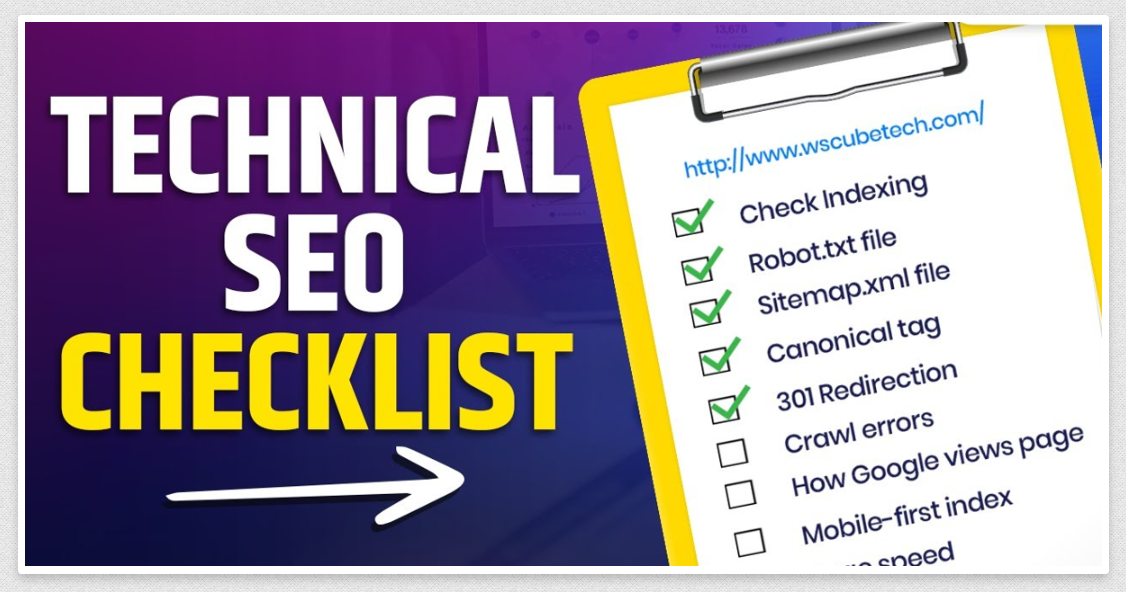
Credit: www.linkedin.com
Accelerated Mobile Pages (amp)
Accelerated Mobile Pages (AMP) is a project by Google. It aims to make websites load faster on mobile devices. Faster loading pages improve user experience. This can lead to better search engine rankings.
Introduction To Amp
Accelerated Mobile Pages is an open-source initiative. It was launched to enhance the performance of web content. AMP pages are designed to be lightweight and quick. They achieve this by removing unnecessary code.
AMP uses a streamlined version of HTML. This ensures that the pages load swiftly. It also leverages a unique form of CSS. This further helps to speed up the loading process.
Amp’s Role In Seo
AMP plays a significant role in Technical SEO. It enhances the mobile user experience. Faster pages reduce bounce rates. Users tend to stay longer on faster websites.
AMP pages are often prioritized by Google. They may appear in the top stories carousel. This can lead to higher click-through rates.
A well-implemented AMP can boost your website’s visibility. It can also improve overall engagement metrics.
| Benefit | Description |
|---|---|
| Speed | AMP pages load almost instantly, reducing wait times. |
| Improved SEO | Faster pages can rank higher in search engine results. |
| Lower Bounce Rates | Quick-loading pages keep users engaged, reducing bounce rates. |
| Increased Visibility | AMP pages can appear in Google’s top stories carousel. |
To implement AMP, follow these steps:
- Start with a valid AMP HTML document.
- Include the AMP JavaScript library.
- Use AMP-specific tags for images and other media.
- Ensure your AMP pages are validated.
AMP is a powerful tool in your SEO toolkit. It helps improve your website’s performance and visibility. By using AMP, you can provide a better user experience and potentially improve your search rankings.
Core Web Vitals
Technical SEO is crucial for your website’s performance. One key element to focus on is Core Web Vitals. These are essential metrics that Google uses to measure user experience. They include three main aspects: loading, interactivity, and visual stability.
Understanding Core Web Vitals
Core Web Vitals are metrics that reflect real-world user experience.
- Largest Contentful Paint (LCP): Measures loading performance. Aim for 2.5 seconds or faster.
- First Input Delay (FID): Measures interactivity. Aim for less than 100 milliseconds.
- Cumulative Layout Shift (CLS): Measures visual stability. Aim for a score of less than 0.1.
These metrics help determine how users experience your website. Improving them can boost your site’s ranking and user satisfaction.
Improving Core Web Vitals Scores
Improving Core Web Vitals requires focusing on several key areas.
- Optimize Images: Use compressed and properly sized images.
- Leverage Browser Caching: Enable caching to speed up loading times.
- Minimize JavaScript: Reduce JavaScript execution to improve FID.
- Use a Content Delivery Network (CDN): Distribute content more efficiently.
- Improve Server Response Time: Ensure your server responds quickly to requests.
To better understand how to improve your scores, consider this table:
| Metric | Target | Improvement Tips |
|---|---|---|
| Largest Contentful Paint (LCP) | < 2.5s | Optimize images, use lazy loading, improve server response time |
| First Input Delay (FID) | < 100ms | Minimize JavaScript, reduce third-party scripts, use a CDN |
| Cumulative Layout Shift (CLS) | < 0.1 | Use size attributes for images, avoid inserting content above existing content |
By focusing on these tips, you can improve your website’s Core Web Vitals scores. This will lead to better user experience and higher search rankings.
Server And Hosting Optimization
Optimizing your server and hosting is crucial for Technical SEO. A well-optimized server ensures faster load times, better user experience, and improved search engine rankings. Here’s a checklist to help you get started.
Choosing The Right Hosting
Choosing the right hosting provider is essential for your website’s performance. The hosting provider you select should offer reliable uptime, fast servers, and excellent customer support. Consider the following factors:
- Server Location: Choose a server location close to your target audience.
- Uptime Guarantee: Look for providers offering at least 99.9% uptime.
- Speed: Opt for providers known for fast server speeds.
- Customer Support: Ensure 24/7 support through multiple channels.
- Scalability: Choose a provider that allows easy upgrades as your site grows.
Server Optimization Techniques
Server optimization is about ensuring your server runs efficiently. Implement these techniques to enhance your server performance:
- Enable Caching: Use server-side caching to reduce load times.
- Use a CDN: A Content Delivery Network (CDN) helps distribute content faster.
- Optimize Images: Compress and resize images to improve load speed.
- Minify CSS and JS: Reduce the size of CSS and JavaScript files.
- GZIP Compression: Enable GZIP to compress files and improve load times.
- Database Optimization: Regularly clean and optimize your database.
| Technique | Benefit |
|---|---|
| Enable Caching | Reduces server load and speeds up website |
| Use a CDN | Distributes content faster to users |
| Optimize Images | Improves load speed |
| Minify CSS and JS | Reduces file size |
| GZIP Compression | Compresses files for faster loading |
| Database Optimization | Keeps the database running smoothly |
Seo Audits And Regular Monitoring
Regularly conducting SEO audits and monitoring is essential for technical SEO. It helps identify issues, track progress, and adjust strategies. Regular checks ensure your site stays optimized and ranks well.
Conducting Seo Audits
SEO audits help identify technical issues and improve your website’s performance. They provide a comprehensive overview of your site’s health. Follow this checklist:
- Check for broken links and 404 errors.
- Ensure your site is mobile-friendly.
- Verify that your site loads quickly.
- Inspect your site’s URL structure.
- Review on-page SEO elements like titles and meta descriptions.
- Analyze your website’s content for relevance and quality.
- Check for duplicate content.
Tools For Ongoing Seo Monitoring
Using the right tools can make ongoing SEO monitoring easier. Here are some essential tools:
| Tool | Purpose |
|---|---|
| Google Analytics | Tracks website traffic and user behavior. |
| Google Search Console | Monitors search performance and detects errors. |
| SEMrush | Offers keyword research and site audits. |
| Screaming Frog | Crawls websites to identify technical issues. |
| Ahrefs | Provides backlink analysis and site audits. |
Integrate these tools into your routine for effective monitoring. They help track performance and identify new opportunities for optimization.
Conclusion And Next Steps
Completing a technical SEO checklist is an important step for your website. It ensures your site is search engine friendly. Now, let’s look at the next steps to keep your website optimized.
Prioritizing Seo Tasks
Focus on the most critical SEO tasks first. These tasks should have the biggest impact on your site’s performance. Here is a priority list:
- Fixing broken links
- Improving page load speed
- Ensuring mobile-friendliness
- Optimizing meta tags
- Implementing structured data
Use tools like Google Search Console to identify issues. Fix high-impact problems first. This strategy ensures you get the most benefit quickly.
Keeping Up With Seo Trends
SEO is a constantly evolving field. Staying updated is crucial for success. Here are some ways to keep up:
- Follow industry blogs and news sites
- Join SEO forums and communities
- Attend webinars and conferences
- Subscribe to SEO newsletters
- Take online courses and certifications
Regularly updating your knowledge helps you stay ahead of changes. This ensures your site remains optimized and competitive.
By prioritizing tasks and keeping up with trends, your SEO efforts will be more effective. This approach makes your website more visible and successful.
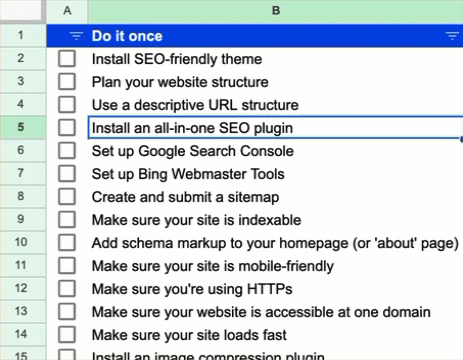
Credit: ahrefs.com
Frequently Asked Questions
How To Do Technical Seo Step By Step?
Optimize site speed. Use HTTPS. Create a mobile-friendly design. Implement structured data. Fix broken links and errors.
What Is Covered In Technical Seo?
Technical SEO covers website speed, mobile optimization, crawlability, indexing, site architecture, and secure connections (HTTPS). It also includes XML sitemaps, robots. txt files, and fixing broken links.
How To Check Technical Seo?
Use tools like Google Search Console, Screaming Frog, or Ahrefs. Check site speed, mobile-friendliness, and crawl errors. Ensure proper indexing and structured data.
What Are The Foundations Of Technical Seo?
The foundations of technical SEO include site speed, mobile optimization, XML sitemaps, structured data, and secure HTTPS. Focus on crawlability, indexability, and fixing broken links. Ensure a clean URL structure and optimize robots. txt. Use canonical tags to avoid duplicate content issues.
What Is Technical Seo?
Technical SEO optimizes your website’s infrastructure to improve search engine crawling and indexing.
Why Is Page Speed Important?
Page speed impacts user experience and search rankings. Faster pages rank higher and reduce bounce rates.
How To Fix Broken Links?
Use tools like Google Search Console to identify and fix broken links, enhancing site usability and SEO.
What Is A Sitemap?
A sitemap is an XML file that lists your site’s pages, helping search engines crawl and index your content.
How To Optimize Site Structure?
Organize your content into clear, hierarchical categories. Use internal linking to connect related pages.
Why Use Https?
HTTPS secures data between users and your site. It also boosts SEO, as search engines prefer secure sites.
Conclusion
Mastering technical SEO is crucial for your website’s success. Follow this checklist to improve your site’s performance. Regular updates and audits can maintain your rankings. Stay proactive to keep ahead of competitors. Implement these tips for a well-optimized, user-friendly website.

